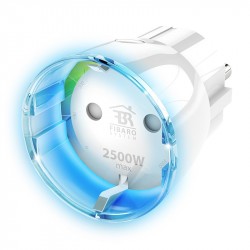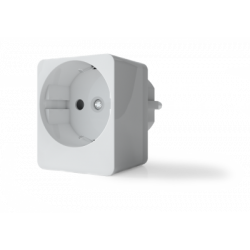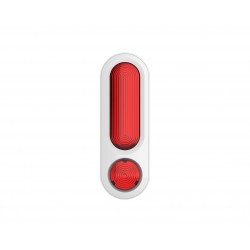No products
Prices are tax included
Product successfully added to your shopping cart
There are 0 items in your cart. There is 1 item in your cart.
Viewed products
-

Aeotec Range Extender...
This range extender works perfectly...
-

Patch cord fiber optic...
Cable or Patch Cord Fiber Optic Patch...
-

Eutonomy - euFIX...
The euFIX S212NP adapter is used to...
-

Nest 3rd Generation...
The 3rd generation Nest Learning...
-

INTESIS - Daikin WiFi...
Monitor and control your Daikin air...


Aeotec Range Extender 7 - Z-Wave + signal repeater
AEOZW189-EU
New
This range extender works perfectly to amplify and repeat weak Z-Wave and Z-Wave Plus radio signals
In Stock
- Remove this product from my favorite's list.
- Add this product to my list of favorites.
Technical characteristics
| Technology | Z-Wave Plus |
More info
Wireless technology is not always perfect, which is why Aeotec has designed the Range Extender 7, a simple plug and play device that works to perfect the home automation system based on the Z-Wave protocol.
It receives the signals from Z-Wave and Z-Wave Plus, repeats them, and then relays them to your Z-Wave home automation network, improving its range and reliability. The Aeotec Range Extender 7 works perfectly to amplify and repeat weak Z-Wave and Z-Wave Plus signals.
Just plug it into a power outlet, add it to your Z-Wave network, and it will automatically start to enhance weak Z-Wave signals that are in range.
Built with exclusive Aeotec Gen7 hardware and firmware, it has up to 250% more wireless range than Range Extender 6 and non-Gen7 technology.
The Range Extender 7 is built with the most advanced wireless automation technology available. It combines the unique Aeotec Gen7 technology with the Z-Wave Plus V2 and 700 Series. This allows for many enhancements, including S2 security and SmartStart installation.
FUNCTIONS:
Extends the range, reliability, and increases the strength of the communication signal between Z-wave devices.
Repeat Z-Wave messages
Supports S2 Security and SmartStart technologies (configuration with QR code)
A small form factor that is non-intrusive and does not block other electrical outlets
Integrates the Z-Wave 700 series chip
Compatible with a multitude of Onda Z certified gateways
TECHNICAL DATA:
Module Type: Z Wave Repeater
Power supply: 230V 50Hz, Maximum: 150mA
Power Consumption: 1.2W
Plug type: E / F plug
Frequency: 868.42 MHz
Operating distance: up to 30m indoors / 150m outdoors
IP rating: IP20
Dimensions: 46 x 46 x 60.65mm (including plug)
Extended Z-Wave info
Manual download HERE.
Make sure the product is powered. To complete the reset process manually, press and hold the Action Button for at least 20s, and Factory Reset is performed when released. The LED will become slow fade-in fade-out white color, which indicates the reset operation is successful. Otherwise, please try again. Contact us for further support if needed.
Note:
1. This procedure should only be used when the primary controller is missing or inoperable.
2. Factory Reset will:
(a) Remove the product from Z-Wave network;
(b) Delete the Association setting;
2. Make sure the product is powered. If not, plug it into a wall socket and power on; its LED will be slow fade-in fade-out white color all the time.
3. Single-click Action Button; LED starts fast blinking white color for 30s, which indicates entering inclusion mode.
4. If your Z-Wave Controller supports S2 encryption, enter the first 5 digits of DSK into your Controller's interface if /when requested. The DSK can be found on the packaging.
5. If inclusion is successful, LED will become a solid white color for 2 seconds and stay on by default. Now, this product is a part of your Z-Wave home control system. You can configure it and its automations via your Z-Wave system; please refer to your software's user guide for precise instructions.
6. Should its LED go back to slow fade-in fade-out white color, it indicates inclusion is unsuccessful. Contact us for further support if needed.
2. Make sure the product is powered. If not, plug it into a wall socket and power on.
3. Single-click Action Button; LED will become a flashing white color for 2 seconds, which indicates entering exclusion mode.
4. If the exclusion is successful, LED will change to the default unpaired state which is slow fade-in fade-out white color.
5. Should its LED stay ON or OFF (depending if LED is enabled or disabled), it indicates the exclusion is unsuccessful. Contact us for further support if needed.