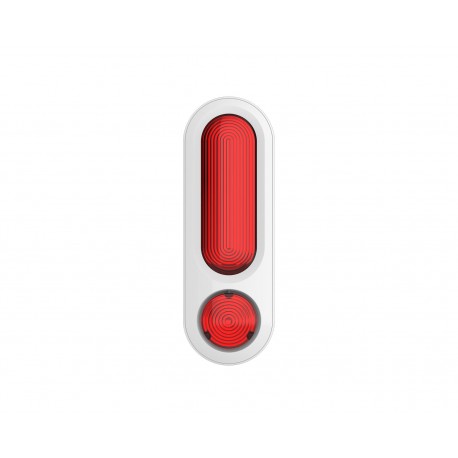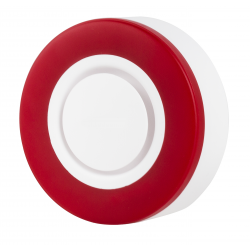No products
Prices are tax included
Product successfully added to your shopping cart
There are 0 items in your cart. There is 1 item in your cart.
Philio Z-Wave Outdoor Siren - Outdoor Z-Wave Siren
PHIEPSE04
New
Z-Wave Plus V2 / 700 series siren for outdoor use with IP44 protection powered by batteries.
In Stock
- Remove this product from my favorite's list.
- Add this product to my list of favorites.
Technical characteristics
| Technology | Z-Wave 700 Series |
More info
The Philio Outdoor Siren (PSE04) is a battery-operated, wireless outdoor siren, generating a loud 100 decibel sound and strobe light to provide visible and audible alerts to warn you of possible burglars, emergencies, and safety incidents. The PSE04 outdoor siren is a simple, small and elegance Z-Wave siren with six different sounds that you can use as a doorbell or burglar alarm. Thanks to the holder on the back, you can hang the siren anywhere.
Features:
- Z-Wave Plus V2 (700 series)
- RF distance: max. 40m indoor, max. 100m outdoor (with line of sight)
- RF power: Max. +10dBm (peak value)
- Support: Z-Wave SDK 7.13.5
- Rating: 6VDC (4 x AA Battery)
- Battery lifetime: Up to 5 years
- IP classification: IPX4 (outdoor/Indoor use)
- Operation temperature: -20 to 55° C
- Humidity: max. 85% RH
| Article Dimensions (WxHxL) | 48 x 170 x 30 mm |
| Package Dimensions (WxHxL) | 85 x 200 x 50 mm |
| Article net weight | 0.205 Kg |
| Article gross weight | 0.370 Kg |
| Z-Wave Plus | |
| Z-Wave S2 | |
| WEEE | |
| CE | |
| IP-Rating | IP44 |
Extended Z-Wave info
Manual download HERE.
2. Pressing tamper key three times within 1.5 seconds to enter the inclusion mode.
3. After add successful, the LED will light ON 1 second
2. Pressing tamper key three times within 1.5 seconds to enter the exclusion mode.
3. Node ID has been excluded.
2. After 3 seconds the LED will turn OFF, after that within 2 seconds, release the tamper key. If successful, the LED will light ON one second. Otherwise, the LED will flash once.
3. IDs are excluded and all settings will reset to factory default.
When the FLiRS device receives this beam, it immediately fully wakes up and then communicates with the controller or other Z-Wave device utilizing standard Z-Wave protocol commands. If the device does not hear a Beam it goes back to full sleep for another period until it partially awakes again and listens for a Beam.