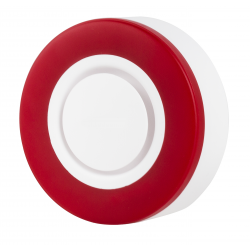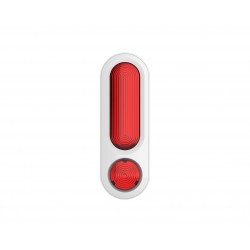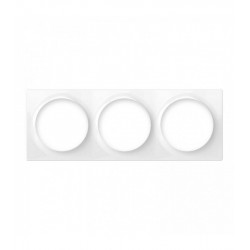No products
Prices are tax included
Product successfully added to your shopping cart
There are 0 items in your cart. There is 1 item in your cart.
AEOTEC - Doorbell 6 Z-Wave doorbell
AEOEZW162
New
The Doorbell 6 door chime makes your front door smarter.
Out of stock
- Remove this product from my favorite's list.
- Add this product to my list of favorites.
Technical characteristics
| Technology | Z-Wave Plus |
More info
Connected home. Doorbell connected.
Z-Wave technology makes your home smarter. Doorbell 6 makes your front door smarter.
Connected and smart, pressing the 6 doorbell button means more than just hearing an alert to know someone is at your door.
You are warned inside your home.
Thanks to the combination of its 110 dB loudspeaker and 1000 lumens of illumination, the doorbell 6 will immediately alert everyone in your house that someone has called.
You will be notified wherever you are.
At any time, you can receive instant alerts on your Z-Wave system smartphones and applications.
Emergency light.
When you ring your doorbell at night or after dark, turn on your Z-Wave connected lights inside or out for courtesy and safety reasons.
Activate everything that is connected.
Even if it's not Z-Wave, as long as it's connected to your smart home system, the 6 door chime can activate it. Activate connected cameras, turn on lights to record clearer images, or activate any other security device in your home.
Z-Wave wireless doorbell.
Doorbell 6 can be installed in a few minutes. Its inner chime and outer button take advantage of Z-Wave Plus, the leading wireless home control standard, to make your home smarter in minutes.
Interior bell.
At the heart of Gate 6 is its carillon. Capable of connecting up to 3 separate buttons to your Z-Wave system, it will ensure that anyone in the house knows someone is at the door with its combination of visual and audio alerts.
External button.
Send doorbell alerts is the wireless button on the doorbell 6. In order to provide a wide wireless range and 2 years of battery life, each button uses a very low-power 433 MHz wireless signal, which allows the signal from this button easily reaches the doorbell.
Battery operated, each button can easily be installed next to your door or gate with double sided tape or small screws. Usually located 90 meters from the button, the doorbell 6 can communicate with 3 separate buttons, allowing multiple entrances to your home to have one button within easy reach.
Engineering a new hood standard.
A simple bell seems easy to do. It is not. You have to go wireless, power your button with a battery, and then beef up your security with 3 separate layers of encryption, something simple to install and use is suddenly complex to create.
Aeotec has improved the doorbell 6 with everything it has learned from previous models. And for that, they not only updated some functions: they thought of everything from scratch.
Wireless range.
Combined with two different wireless technologies, the Doorbell 6 button can be installed up to 90 meters away from the doorbell, while the doorbell itself can be located 100 meters from your Z-Wave gateway.
Battery duration.
Powered by 2x 12V size A batteries, the Doorbell 6's wireless button can operate for up to 2 years before batteries need to be replaced.
27% stronger.
Like a bell or siren, the doorbell 6 is designed to be heard. With alerts up to 110 dB, the doorbell 6 is 27% louder than previous models.
Waterproofing.
Designed to withstand inclement weather, the Doorbell 6's exterior knob is waterproof and rated IP55, and can operate in temperatures from -20 ° C to 40 ° C.
Enhanced security.
Incorporating Z-Wave Plus technology, the 6 doorbell is secure. It features Z-Wave S2, which combines 3 different types of wireless security to prevent hackers or intruder interference.
Various buttons.
Doorbell 6 can be used in places other than the front door. Combinable with various external buttons, door 6 can be installed with 3 separate doors or entrances.
FUNCTIONS:
Z-Wave doorbell
Visual and audible alerts
Small, discreet and aesthetic
OTA firmware update
Supports S2 security framework
Low battery detection
Supports up to 3 buttons
Multiple built-in sounds, up to 30
Adjustable volume
Easy to install and use
TECHNICAL SPECIFICATIONS
Power supply:
Doorbell: 3.7V 400mAh rechargeable battery
Button: CR2450 630mAh battery
Battery life: 2 years
Maximum power consumption in standby mode: 0.7W
Frequency: 868.42 MHz
Transmission distance: 150m outdoors
Maximum volume: 105dB from 5cm
Dimensions:
Stamp: 76 x 76 x 76 x 76 x 38.5 mm
Button: 85 x 38 x 14mm
IP protection: IP55 for the button
Z-Wave makes your home smarter. Aeotec Doorbell 6 also makes your entrance area smarter.
Combining visual (1000lm) and audible (110dB) alarms, you will be notified when someone is at your door. You can also connect the Aeotec Doorbell 6 to automated scenes and, for example, turn on hallway lights when it's dark.
Why don't you use the doorbell as a siren? Whether water escapes in the basement, smoke develops in the kitchen, or an open door at night, the siren draws attention to all these striking features. In combination with various sensors, you are fully protected.
By connecting to 3 individual Aeotec Buttons (AEOEZW166), different inputs are integrated into your Smart Home. 30 different ringtones provide enough variety.
By the way, you can also use Aeotec Doorbell 6 without Z-Wave.
Characteristics:
Bell Button Doorbell
30 different ringtones
Visual and audible alarm
Power supply: 230V
Battery operation: 1x PT502035 (400mAh) (only for bridges)
S2 safety standard
Wireless technology: Z-Wave Plus
Extended Z-Wave info
Manual download HERE.
2. Power on Chime via the provided power adapter; its LED will be off.
3. Click Chime Action Button 6 times quickly; it will bright white light, up to 2s.
4. If Removing fails, it will keep off; repeat steps 1 to 3. Contact us for further support if needed.
5. If Removing succeeds, it will quickly flash white light 3 times and then become breathing white light. Now, Chime is removed from Z-Wave network successfully.
Make sure the Chime is powered. To complete the reset process manually, press and hold the Action Button for at least 20s. The LED indicator will quickly flash white light 3 times and then become breathing white light, which indicates the reset operation is successful. Otherwise, please try again. Contact us for further support if needed.
Note:
1. This procedure should only be used when the primary controller is missing or inoperable.
2. Factory Reset Chime will:
(a) Remove Chime from Z-Wave network;
(b) Delete the Association setting;
(c) Restore the configuration settings to the default.(Except configuration parameter 51/52/53/54)
act as repeaters regardless of vendor to increase reliability of the network.
1. Set your Z-Wave Controller into its 'Add Device' mode in order to add Chime into your Z-Wave system. Refer to the Controller's manual if you are unsure of how to perform this step.
2. Power on Chime via the provided power adapter; its LED will be breathing white light all the time.
3. Click Chime Action Button once, it will quickly flash white light for 30 seconds until Chime is added into the network. It will become constantly bright white light after being assigned a NodeID.
4. If your Z-Wave Controller supports S2 encryption, enter the first 5 digits of DSK into your Controller's interface if/when requested. The DSK is printed on Chime's housing.
5. If Adding fails, it will slowly flash white light 3 times and then become breathing white light; repeat steps 1 to 4. Contact us for further support if needed.
6. If Adding succeeds, it will quickly flash white light 3 times and then become off. Now, Chime is a part of your Z-Wave home control system. You can configure it and its automations via your Z-Wave system; please refer to your software's user guide for precise instructions.
Note:
If Action Button is clicked again during the Learn Mode, the Learn Mode will exit. At the same time, Indicator Light will extinguish immediately, and then become breathing white light.