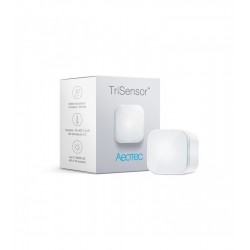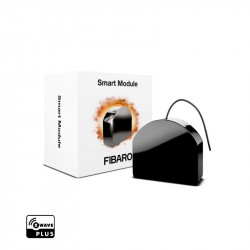No products
Prices are tax included
Product successfully added to your shopping cart
There are 0 items in your cart. There is 1 item in your cart.
Viewed products
-

Philio 3-in-1 Sensor -...
Flood sensor, humidity sensor and...
-

frient Motion Sensor...
The FRIENT motion detector lets you...
-

Ajax Hood - Outdoor...
Outdoor detector cover Compatible...
-

Fakro ZWS230 motor for...
Fakro ZWS230 chain motor for rotating...
-

Wi-Tek WI-AP215 Dual...
Dual Band AC 750 Mbps ceiling access...


 View larger
View larger
Philio 3-in-1 Sensor - Flood, Temperature and Humidity
PHIEPAT02-A
New
Flood sensor, humidity sensor and integrated temperature sensor
Extremely low power consumption
Increased output power to improve communication range
Slim, small and elegant
Very easy to install
In Stock
- Remove this product from my favorite's list.
- Add this product to my list of favorites.
Technical characteristics
| Technology | Z-Wave Plus |
More info
The Z-Wave 3 in 1 sensor is designed with three detection sensors:
1. Water/ Flood
2. Temperature
3. Humidity
The detector can be used as a security device or home automation device. When the detector is cooperated with security appliances, the detector is acting as a security device by detecting flood, e.g. next to a leaking washing machine. Additionally high temperature and humidity detection can be defined as trigger for alarm signals.
Z-Wave Philio Multisensor can be used as a security device or home automation device. When the detector is operated with security appliances, the detector acts as a security device by detecting flood, e.g. next to a leaking washing machine. Additionally high temperature and humidity detection can be defined as trigger for alarm signals. Besides the water sensor can be used monitoring water level in filled vessels, e.g. a tank, to inform in case of low water.
Extended Z-Wave info
Manual download HERE.
2. Pressing the tamper key three times within 1.5 seconds to enter the inclusion mode.
3. After add successful, the device will wake to receive the setting command from Z-WaveTM Controller about 20 seconds.
2. Pressing tamper key three times within 1.5 seconds to enter the exclusion mode.
Node ID has been excluded.
2. After 3 seconds the LED will turn OFF, after that within 2 seconds, release the tamper key. If successful, the LED will light ON one second. Otherwise, the LED will flash once.
3. IDs are excluded and all settings will reset to factory default.