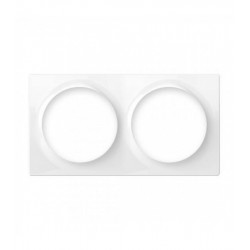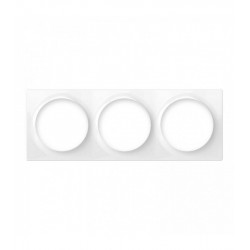No products
Prices are tax included
Product successfully added to your shopping cart
There are 0 items in your cart. There is 1 item in your cart.
Qubino Luxy Smart Switch - Z-Wave smart switch with light and sound
ZMNKAD1
New
Innovative point of light that softly illuminates in more than 16 million colors. It can be used on its own, as an ambient light or as a smart home device.
Its relay output allows you to connect, for example, a room light or other loads of up to 10A
Allows you to automatically turn on and off the light of the Luxy Smart Switch and / or the connected output
Dim the Luxy light
In Stock
- Remove this product from my favorite's list.
- Add this product to my list of favorites.
Technical characteristics
| Technology | Z-Wave Plus |
More info
Qubino Luxy Smart Switch is the world's first switch to softly illuminate in 16 million colors.
It can be used independently as a switch to turn the light connected to it on or off and as an ambient light for soft lighting of your home.
Thanks to its connectivity, you can also use it as a smart home device and enjoy many other functionalities it offers.
Feel free to create different scenarios and times to turn it on and off and add a personal touch to any room.
What can Luxy do?
Control it with one hand, through 5 touch-sensitive points integrated into the surface
Control it with a smartphone *
Turn the device connected to Luxy on and off
Turn the Luxy light on and off and cycle through the 16mio color spectrum.
Set one of the 4 lighting effects
Check the power consumption of the connected device (kWh and W) *
Set a schedule to turn the load connected to Luxy on and off and change the color *.
Get visual LED notifications through Luxy at the time of different events from other Smart Home devices such as motion, doorbell or flood alarm *
* Only in connection with a Z-Wave Smart Home Portal *
Features:
16 million colors of LED lighting
fits in normal wallboxes
can be directly connected to a light and a light switch works
switching via integrated touch panel switches
control manually or wirelessly via Z-Wave Plus
Z-Wave S2 and SmartStart
Input: 110-240V; Maximum power consumption: 1.5W
Output rated load current: 10A
Standby power: 0.5W
Extended Z-Wave info
Manual download HERE.
2. Connect the device to the power supply.
3. Make sure the device is within direct range of your Z-Wave gateway (hub).
4. Press once on button 3 – right. One press on button 4 – down for enabling full white. When full white is enabled, press, and hold button 3 – right, between 4 and 6 seconds. After 6 seconds, the device starts flashing green (1 second ON, 0.5 second OFF). Once the device receives node ID (after 10 seconds), it stops flashing and turns full green. The procedure is always available.
Note: In case of S2 Security inclusion a dialog will appear prompting you to enter the corresponding PIN number (5 underlined digits) that are written on the module label and the label inserted in the packaging (check the example picture). IMPORTANT: The PIN code must not be lost.
2. Make sure the device is within direct range of your Z-Wave gateway (hub) or use a hand-held Z-Wave remote to perform exclusion.
3. Enable exclusion mode on your Z-Wave gateway (hub).
4. Press once on button 3 – right. One press on button 4 – down for enabling full white. When full white is enabled, press, and hold button 3 – right for 5 seconds. After 5 seconds, the device starts flashing red 1 second ON, 0.5 second OFF.
Once the device loses node ID (after 10 seconds), it stops flashing and turns full red. The procedure is always available.
NOTE: LEARN MODE state allows the device to receive network information from the controller.
2. Press once on button 3 – right. One press on button 4 – down for enabling full white. When full white is enabled, press and hold button 5 – left for 10 seconds. After 10 seconds, the device starts flashing blue 1 second on, 0.5 second off.
After 10 seconds the device stops flashing and turns full blue. The procedure is available always. By resetting the device, all custom parameters previously set on the device will return to their default values, and a node ID will be deleted. Use this reset procedure only when the gateway (hub) is missing or otherwise inoperable.
NOTE: See extended manual for custom settings and parameters available for this device.
When adding the Luxy Smart Switch to a Z-Wave network with a controller
supporting Security 2 (S2), the PIN code of the Z-Wave Device Specific Key (DSK) is required.
The unique DSK code is printed on the product label and a copy is inserted in the packaging,
which must not be lost. Do not remove the DSK from the product. As a backup measure, use
the label in the packaging. The first five digits of the key are highlighted or underlined to help the
user identify the PIN code portion of the DSK text. The DSK is additionally represented with a QR Code.
How to access the DSK via UI:
SMARTSTART INCLUSION
1. Scan QR code on device label and add S2 DSK to Provisioning List in gateway (hub).
2. Connect the device to the power supply.
3. Make sure the device is within direct range of your Z-Wave gateway (hub.
4. Inclusion will be initiated automatically within few seconds of connection to the power supply and the device will automatically enrol in your network (when the device is excluded and connected to the power supply it automatically enters the LEARN MODE state).
MANUAL INCLUSION
1. Enable add/remove mode on your Z-Wave gateway (hub).
2. Connect the device to the power supply.
3. Make sure the device is within direct range of your Z-Wave gateway (hub).
4. Press once on button 3 – right. One press on button 4 – down for enabling full white. When full white is enabled, press, and hold button 3 – right, between 4 and 6 seconds. After 6 seconds, the device starts flashing green (1 second ON, 0.5 second OFF). Once the device receives node ID (after 10 seconds), it stops flashing and turns full green. The procedure is always available.
Note: In case of S2 Security inclusion a dialog will appear prompting you to enter the corresponding PIN number (5 underlined digits) that are written on the module label and the label inserted in the packaging (check the example picture). IMPORTANT: The PIN code must not be lost.