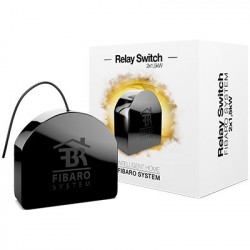No products
Prices are tax included
Product successfully added to your shopping cart
There are 0 items in your cart. There is 1 item in your cart.
Viewed products
-

Heatit Z-Dim2 - Z-Wave...
Heatit Z-Dim2 is a Z-Wave rotary...
-

Orkli adapter for...
Adapter to convert an Orkli valve to...
-

NODON PRO - Roller...
The Zigbee Roller Shutter PRO module...
-

Patch cord fiber optic...
Cable or Patch Cord Fiber Optic Patch...
-

Z-Wave Plus remote...
Z-Wave Plus remote control, which...


Heatit Z-Dim2 - Z-Wave rotational dimmer
HEATIT-1444440
New
Heatit Z-Dim2 is a Z-Wave rotary dimmer that can control many types of light sources.
In Stock
- Remove this product from my favorite's list.
- Add this product to my list of favorites.
Technical characteristics
| Technology | Z-Wave Plus |
| Characteristic | Dimmer |
More info
Heatit Z-Dim2 is a Z-Wave rotary dimmer for many types of light sources. The Heatit Z-Dim2 works at low loads without the lights flickering. Dims 1-200VA LED bulbs, 230V incandescent and halogen bulbs, dimmable LED drivers and electronic transformers. The L+N wires must be connected.
The regulator is equipped with a multi-directional switching option. This allows you to turn on and regulate a light source from a dimmer, and then turn it off with another switch. Very practical for stairs, long corridors, etc.
Heatit Z-Dim2 is well suited for LEDs, and fits System 55 frames. When connecting low loads it is recommended to use a bypass
Extended Z-Wave info
• On the product.
• On the Quick Guide.
• On the gift box.
Method 1: Standard (Manual)
Add mode is indicated on the device by a blinking green LED. It indicates this for 90 seconds until a timeout occurs, or until the module has been added to the network. To start the configuration process press the Reset button, or the external switch connected to P, 3 times in rapid succession. The LED will blink green for 3 seconds if adding is successful. The device is now ready for use with default settings.
Remove mode is indicated on the device by a blinking green LED. It indicates this for 90 seconds until a timeout occurs, or until the module has been removed from the network. To start the configuration process press the Reset button, or the external switch connected to P, 3 times in rapid succession. The LED will blink green for 3 seconds if removing is successful. The device is now ready for use with default settings.
Please use this procedure only when the network primary controller is missing or otherwise inoperable.
• Firmware update (OTA)
• Overload protection
• Short circuit protection
• Surge protection
• Overheat protection
• External switch
• Min. dim level
• Max. dim level auto-calibration