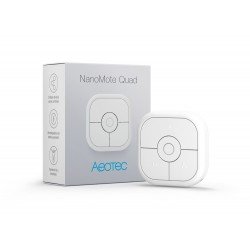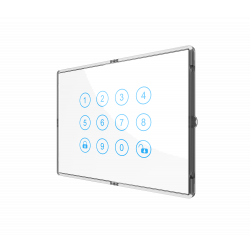Ningún producto
Precios con IVA incluído
Producto añadido correctamente a su carrito de la compra
Hay 0 artículos en su carrito. Hay 1 artículo en su cesta.
 Ver más grande
Ver más grande
HANK Controlador de escenas Z-Wave+ de 4 botones
HKZW-SCN04
Nuevo
El controlador de escenas Hank en versión de 4 botones de tecnología Z-Wave+ es un dispositivo inalámbrico, portátil y recargable.
Sin Stock
- Eliminar de mis favoritos
- Agregar este producto a mis favoritos
- Imprimir
Características técnicas
| Tecnología | Z-Wave Plus |
Descripción
Controlador de escena Z-Wave+ de 4 botones
El controlador de escenas Hank Z-Wave + es un dispositivo inalámbrico, portátil y recargable. Puede controlar dispositivos Z-Wave, como un enchufe inteligente o un atenuador inteligente después de ser incluido en un controlador Z-Wave. También puedes usarlo para activar escenas.
Este controlador de escenas puede realizar 3 acciones diferentes por botón, según el tipo de soporte: pulsación corta, soporte mantenido, soporte liberado.
Al operar con una batería recargable con un rango de 3 a 6 meses, será muy fácil recargarla conectando un cable USB en su puerto micro-USB. ¡No es necesario cambiar las baterías! Además, este controlador de escenas está equipado con un zumbador que alertará cuando la batería esté baja (menos del 20%) o cuando la comunicación haya fallado.
Un LED RGB está presente para brindar información visual. Este controlador de escenas también está equipado con la función de prueba de alcance Z-Wave.
Se necesita un controlador Z-Wave (control remoto, dongle ...) para integrar este módulo en su red si ya tiene una red existente.
FUNCIONES:
Controlador de escena Z-Wave +
Controla hasta 3 dispositivos / escenas por botón
Función de prueba de alcance Z-Wave
Batería recargable
Advertencia de batería baja y error de comunicación (a través del zumbador)
Seguridad de la comunicación por radio a través del cifrado AES-128
Integra el chip de la serie Z-Wave 500
Actualizaciones de firmware por aire (OTA)
Facilidad de uso e instalación
CARACTERÍSTICAS TÉCNICAS :
Tipo de módulo: Transmisor de la serie Z-Wave + 500
Fuente de alimentación: batería recargable 3,6V LIR2450
Consumo de energía en espera: 3uA
Consumo de energía en funcionamiento: 36mA
Frecuencia: 868.42 Mhz
Distancia de transmisión: 100 m en campo libre, 30 m en interiores
Dimensiones: 50 x 50 x16 mm
Temperatura de funcionamiento: 0 ° C a 40 ° C
Certificaciones: FCC, CE, Z-Wave
Número de certificación Z-Wave: ZC10-16095219
Información Ampliada Z-Wave (Inglés)
Descargue el manual desde aquí.
(1) Insert the LIR2450 battery.
(2) Set the Z-Wave network main controller into remove mode
(see Z-Wave controller operating manual).
(3) Triple click the a button, if the exclusion is successful, LED
will blink in orange for less than 5 seconds and then keep on
for 3 seconds.
1. Insert the LIR2450 battery.
2. Set the Z-Wave network main controller into learning mode( see Z-Waave network controller operating manul).
3. Triple click a button.
4. If the inclusion is successful, the LED will blink in blue less than for 5 seconds and then keep on for 15 seconds.
Included as a secure device:
1. Insert the LIR2450 battery.
2. Set the Z-Wave network main controller into learning mode( see Z-Wave network controller operating manual).
3. Pressing and holding a button for 3 seconds.
4. If the inclusion is successful, the LED will blink in green less than for 5 seconds and then keep on for 15 seconds.
Using this procedure only in the event that the network primary controller is missing or otherwise inoperable.
which means Scene Controller has been woken up.