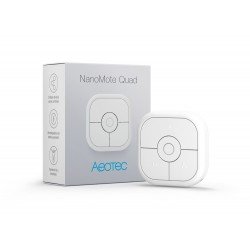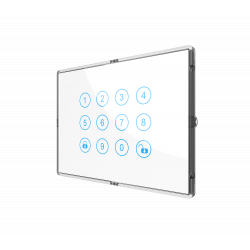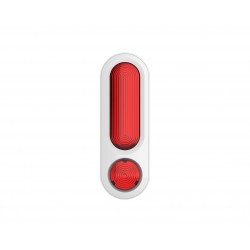Sem produtos
Preços com IVA
Produto adicionado com sucesso ao seu carrinho de compras
Existem 0 produtos no seu carrinho de compras. Existe um produto no seu carrinho de compras.
Produtos visualizados
-

HANK com 4 Botões e...
O controlador de cena Hank em uma...
-

Heatit Z-Dim - redutor...
Heatit Z-Dim é um dimmer Z-Wave...
-

Galarza - válvula...
Válvula solenóide de 2 vias de 1 e...
-

Galarza - LATCH 9V DC...
Eles permitem a abertura e corte do...
-

Alarme profissional...
StarterKit inclui o equipamento...


 View larger
View larger
HANK com 4 Botões e Z-Wave + Controlador de Cena
HKZW-SCN04
Novo
O controlador de cena Hank em uma versão de 4 botões da tecnologia Z-Wave + é um dispositivo sem fio, portátil e recarregável.
Não disponível
- Retirar este produto da minha lista de favoritos.
- Adicionar este produto à minha lista de favoritos.
Características tecnicas
| Tecnologia | Z-Wave Plus |
Mais Informação
Controlador de cena Z-Wave + de 4 botões
O controlador de cenas Hank Z-Wave + é um dispositivo sem fio, portátil e recarregável. Você pode controlar dispositivos Z-Wave, como um plugue inteligente ou um dimmer inteligente após ser incluído em um controlador Z-Wave. Você também pode usá-lo para ativar cenas.
Este controlador de cena pode executar 3 ações diferentes por botão, dependendo do tipo de suporte: pressão breve, suporte sustentado, suporte liberado.
Ao operar com uma bateria recarregável com alcance de 3 a 6 meses, será muito fácil recarregá-la conectando um cabo USB à sua porta micro-USB. Não é necessário trocar as pilhas! Além disso, este controlador de cena está equipado com uma campainha que avisa quando a bateria está fraca (menos de 20%) ou quando a comunicação falhou.
Um LED RGB está presente para fornecer informações visuais. Este controlador de cena também está equipado com a função de teste da faixa Z-Wave.
Você precisa de um controlador Z-Wave (controle remoto, dongle ...) para integrar este módulo à sua rede, se você já tiver uma rede existente.
FUNÇÕES
Controlador de cena Z-Wave +
Controle até 3 dispositivos / cenas por botão
Função de teste de alcance Z-Wave
Bateria recarregável
Aviso de bateria fraca e erro de comunicação (através da campainha)
Segurança de comunicação via rádio através da criptografia AES-128
Integra o chip da série Z-Wave 500
Atualizações de Firmware por Via Aérea (OTA)
Facilidade de uso e instalação
CARACTERÍSTICAS TECNICAS :
Tipo de módulo: Transmissor da série Z-Wave + 500
Fonte de alimentação: bateria recarregável 3.6V LIR2450
Consumo de energia em espera: 3uA
Consumo de energia operacional: 36mA
Freqüência: 868,42 Mhz
Distância de transmissão: 100 m em campo livre, 30 m no interior
Dimensões: 50 x 50 x16 mm
Temperatura de operação: 0 ° C a 40 ° C
Certificações: FCC, CE, Z-Wave
Número de certificação Z-Wave: ZC10-16095219
Informação alargada da Z-Wave (Inglês)
Descarregue o manual a partir de aqui.
(1) Insert the LIR2450 battery.
(2) Set the Z-Wave network main controller into remove mode
(see Z-Wave controller operating manual).
(3) Triple click the a button, if the exclusion is successful, LED
will blink in orange for less than 5 seconds and then keep on
for 3 seconds.
1. Insert the LIR2450 battery.
2. Set the Z-Wave network main controller into learning mode( see Z-Waave network controller operating manul).
3. Triple click a button.
4. If the inclusion is successful, the LED will blink in blue less than for 5 seconds and then keep on for 15 seconds.
Included as a secure device:
1. Insert the LIR2450 battery.
2. Set the Z-Wave network main controller into learning mode( see Z-Wave network controller operating manual).
3. Pressing and holding a button for 3 seconds.
4. If the inclusion is successful, the LED will blink in green less than for 5 seconds and then keep on for 15 seconds.
Using this procedure only in the event that the network primary controller is missing or otherwise inoperable.
which means Scene Controller has been woken up.