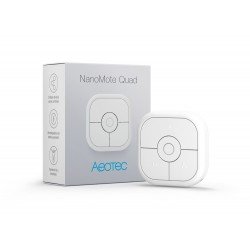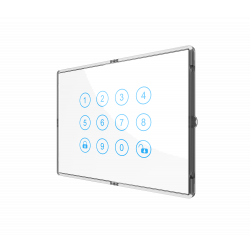Ningún producto
Precios con IVA incluído
Producto añadido correctamente a su carrito de la compra
Hay 0 artículos en su carrito. Hay 1 artículo en su cesta.
Productos más vistos
-

Philio Smart Color...
El interruptor inalámbrico Z-Wave+ de...
-

Philio PST02-1A -...
multisensor con 4 funciones...
-

Teltonika Kit para...
El módulo inteligente Z-Wave de...
-

Dahua...
Formato tubular (bullet) con vision...
-

Sirena alimentada...
Sirena interior Vision ZM1602-5...


 Ver más grande
Ver más grande
Philio Smart Color Button interruptor / control remoto de pared Z-Wave +
PSR04-1
Nuevo
El interruptor inalámbrico Z-Wave+ de Philio PSR04 multifuncional y de diseño único ofrece varias e interesantes funciones.
En Stock - Envío inmediato
- Eliminar de mis favoritos
- Agregar este producto a mis favoritos
- Imprimir
Características técnicas
| Tecnología | Z-Wave Plus |
Descripción
El Smart Color Button de Philio o "botón inteligente de color" es un verdadero talento para múltiples aplicaciones. Utilizarlo como mando a distancia o encender y apagar dispositivos Z-Wave. Cambiando la temperatura ambiente girando a derecha o izquierda, subir o bajar persianas o atenuar la luz. El botón inteligente ofrece una "retroalimentación" a la última acción con su anillo LED de colores.
Coloque si quiere su botón inteligente Philio Smart Color Button en la nevera o el calentador o en cualquier otra superficie metálica, porque su parte trasera es magnética.
El botón inteligente Z-Wave, Smart Color Button de Philio, se puede conectar a los más relevantes Controladores domóticos Z-Wave (como controlador secundario) y controla todos los dispositivos de la red Z-Wave.
Caracteristicas:
Interruptor multifunción y atenuador compacto en un solo dispositivo
diseño delgado y compacto
Color LED para indicar el porcentaje de atenuación o la temperatura del termostato
certificación Z-Wave Plus
diseño resistente al agua
Imán integrado
Fácil instalación
- Certificaciones:
- EN 301 489-1, EN 301 489-3
- EN 300 220-1, EN 300 220-2
- EN62479, EN60950
- FCC Part 15 B, FCC Part 15 C
Información Ampliada Z-Wave (Inglés)
Descargue el manual desde aquí.
2. Rotate to area A and then press button three times within 1.5 seconds to enter the inclusion mode.
3. After add successful, the device will wake to receive the setting command from Z-Wave™ Controller about 20 seconds.
2. Rotate to area A and then press button three times within 1.5 seconds to enter the exclusion mode. Node ID has been removed.
1. Rotate to area A and then press button four times within 1.5 seconds and do not release the button in the 4 th pressed, and the red LED will light ON.
2. After the red LED goes out, release the button within 2 seconds.
3. IDs are removed and all settings will reset to factory default.