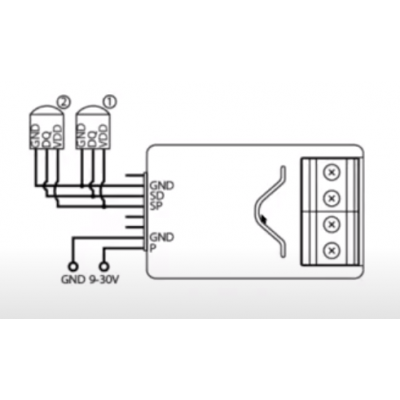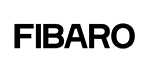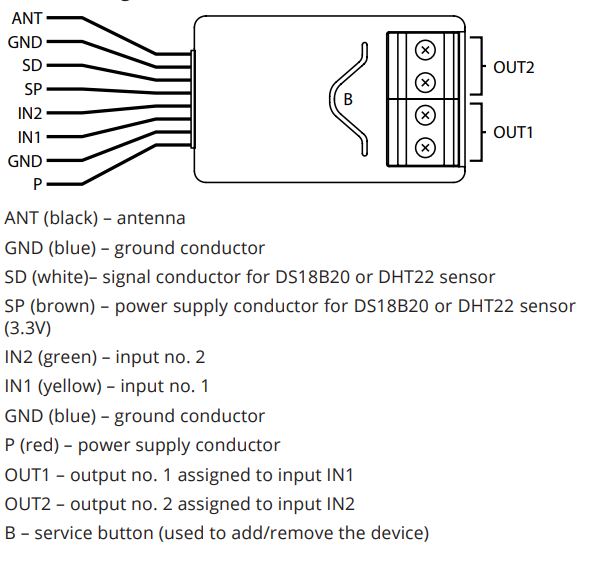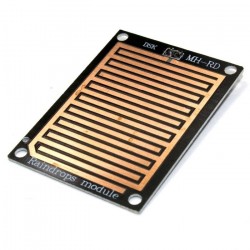Ningún producto
Precios con IVA incluído
Producto añadido correctamente a su carrito de la compra
Hay 0 artículos en su carrito. Hay 1 artículo en su cesta.
FIBARO - Smart Implant sensor universal Z-Wave+
FGBS-222
Nuevo
FIBARO Smart Implant permite mejorar la funcionalidad de los sensores cableados y otros dispositivos mediante la aportación de la comunicación de red de tecnología Z-Wave.
En Stock - Envío inmediato
- Eliminar de mis favoritos
- Agregar este producto a mis favoritos
- Imprimir
Características técnicas
| Tecnología | Z-Wave Plus |
Descripción
¡Mejora tus dispositivos haciéndolos inteligentes!
El FIBARO Smart Implant mejora la funcionalidad de los sensores cableados y otros dispositivos al agregarles comunicación de red Z-Wave.
Puede conectar sensores binarios, sensores analógicos, sensores de temperatura DS18B20 o sensores de humedad y temperatura DHT22, y el FIBARO Smart Implant (implante inteligente) enviará las mediciones al controlador Z-Wave.
También puede controlar dispositivos abriendo / cerrando contactos de salida independientemente de las entradas.
El elemento de la inteligencia con gran poder
El Smart Implant es la inteligencia de sus dispositivos en forma de un pequeño cubo. Cuando se conecta a un dispositivo, el Smart Implant amplía su funcionamiento con funciones inteligentes. Actualmente, Smart Implant es la única solución en el mercado que utiliza la tecnología Z-Wave para convertir los dispositivos ordinarios en dispositivos compatibles con el sistema de domótica Fibaro.
Instalación segura
El Smart Implant es alimentado por un bajo voltaje de seguridad con un amplio rango de 9-30V. También está protegido contra los efectos dañinos de una mala conexión (por ejemplo, una mala polaridad).
Neutral para el dispositivo
El uso del Smart Implant es transparente para sistemas de alarma. Esto no interfiere con el funcionamiento normal de la unidad.
Puerta de garaje con funciones inteligentes
El control de la puerta del garaje con un control remoto es actualmente una solución estándar que utilizamos. No tiene que pagar para reemplazar la puerta de su garaje por una nueva o invertir en sistemas de automatización complicados, ya que solo tiene que conectar el Smart Implant al controlador de la puerta del garaje para conectarlo al sistema FIBARO y al control mediante el mando a distancia.
Un sistema de alarma integrado en su hogar inteligente
Gracias a Smart Implant, la integración del sistema de alarma cableada con el sistema de automatización del hogar FIBARO amplía la funcionalidad de los sensores de movimiento y apertura de puertas / ventanas, incluida la capacidad de comunicarse con el sistema inteligente de automatización del hogar. Además, permite armar el sistema de alarma de forma remota utilizando un teléfono inteligente. Puede estar seguro de que su propiedad y sus pertenencias son seguras y puede revisarlas donde sea que esté.
El sistema de calefacción es ahora parte de un hogar inteligente
El sistema de calefacción es una de las áreas en las que introducimos más fácilmente la automatización en nuestros hogares. Al colocar el FIBARO Smart Implant en el controlador de su caldera y sistema de calefacción por suelo radiante, trae calefacción inteligente a su hogar. Ahora, si es necesario, puede cambiar los tiempos de calefacción donde quiera que esté con un teléfono inteligente, una tableta o ... no puede hacer nada, porque FIBARO lo libera de la obligación de administrar la calefacción y sabe cómo cuidar la calefacción. Confort de cada miembro de la familia por separado.
Sensores que harán que tu jardín sea inteligente
Queremos tener una casa inteligente, así que ¿por qué no intentar crear un jardín inteligente también? El Smart Implant es una oportunidad para los entusiastas de la jardinería que han equipado su jardín con sensores para el viento, la temperatura y la humedad del suelo. Al colocar el Smart Implant en el sensor, lo equipamos con una función de conexión al sistema FIBARO, que recopila la información transmitida y puede comenzar a regar el jardín o calentar el agua de la piscina en el momento adecuado.
Una segunda vida para tus viejos dispositivos
A menudo tenemos dispositivos valiosos con nosotros que queremos conservar debido a su sensación única o diseño único. Gracias a Smart Implant, los dispositivos que se han probado a lo largo de los años, como los receptores AV, radios, amplificadores y proyectores, pueden seguir sirviéndonos y, además, pueden ser parte de nuestro sistema. casa inteligente Después de instalar el Smart Implant en su equipo de audio, puede activarlo usando el comando de voz. Disfruta de tu equipo favorito en una nueva versión inteligente.
Interruptor inteligente que activa la escena del sistema FIBARO que está buscando
Nos encanta cuando un mínimo esfuerzo de nuestra parte es suficiente para que los electrodomésticos empiecen a hacernos la vida más fácil. Al instalar el Smart Implant en un interruptor de pared y en su equipo seleccionado, puede comenzar la escena 'Home Cinema' de una sola vez. En un instante, la luz se atenuará, el proyector y la música se encenderán y las persianas se cerrarán. El Smart Implant es pequeño pero extremadamente versátil.
Un aparato para tareas especiales
El implante inteligente es la culminación del trabajo realizado en la extensión de las funcionalidades del sensor binario universal FIBARO que resulta del análisis de las necesidades de los instaladores.
FUNCIONES:
Compatible con cualquier controlador certificado Z-Wave o Z-Wave Plus
Haga que su sistema de alarma se comunique con su red de automatización del hogar Z-Wave
Admite los modos de seguridad de red Z-Wave: S0 con cifrado AES-128 y S2 autenticado con cifrado basado en PRNG
2 entradas libres de potencial (conexión de 2 detectores de alarma, por ejemplo)
2 salidas libres de potencial e independientes
Funciona como un repetidor de señal Z-Wave.
Control remoto de dispositivos
Hasta 12 acciones posibles asignadas a una escena.
Compatibilidad con detectores de alarma.
Compatibilidad con dos sensores binarios y 0-10 V
Sensor de temperatura integrado
Admite hasta 6 sensores de temperatura Dallas DS18B20 de 1 cable o sensor de temperatura y humedad DHT-22
CARACTERÍSTICAS TÉCNICAS:
Tipo de módulo: transmisor / receptor Z-Wave
Fuente de alimentación: 9-30V DC ± 10%
entradas:
2x entradas analógicas 0-10V / binario
1 entrada serial de 1 cable (para sensores DHT22 o DS18B20)
Salidas: 2x salidas libres de potencial (para control de circuitos externos)
Sensores digitales soportados: 6 DS18B20 o 1 DHT22
Corriente máxima de salida: 150mA
Tensión máxima en las salidas: 30V DC / 20V AC
Rango de medición del sensor de temperatura integrado: -55 ° C a 126 ° C
Tecnología inalámbrica: Z-Wave (chip serie 500)
Frecuencia de radio: 868.4 MHz
Rango: hasta 50 m en exteriores, hasta 30 m en interiores (según el terreno y la estructura del edificio)
Temperatura de funcionamiento: 0-40 ° C
Dimensiones: 29 x 18 x 13 mm (L x W x H)
Toda la documentación y los manuales de los productos de Fibaro están disponibles en el sitio web manuals.fibaro.com
Descargar
Información Ampliada Z-Wave (Inglés)
Descargue el manual desde aquí.
Resetting the device is not the recommended way of
removing the device from the Z-Wave network. Use this procedure only when the network primary controller is missing or inoperable. Certain device removal can be achieved by the procedure of removing described.
1. Press and hold the button to enter the menu.
2. Release button when the device glows yellow.
3. Quickly click the button to confirm.
4. After few seconds the device will be restarted, which is signalled with the red colour.
1. Power the device.
2. Set the main controller in (Security/non-Security Mode) add mode (see the controller’s manual).
3. Quickly, triple click button on the device housing or switch connected to IN1 or IN2.
4. If you are adding in Security S2 Authenticated, scan the DSK QR code or input the 5-digit PIN code (label on the bottom of the box).
5. LED will start blinking yellow, wait for the adding process to end.
6. Successful adding will be confirmed by the Z-Wave controller’s message.
To add the device to the Z-Wave network using Smart Start:
1. Set the main controller in Security S2 Authenticated add mode (see the controller’s manual).
2. Scan the DSK QR code or input the 5-digit PIN code (label on the bottom of the box).
3. Power the device.
4. LED will start blinking yellow, wait for the adding process to end.
5. Successful adding will be confirmed by the Z-Wave controller’s message.
1. Power the device.
2. Set the main controller into remove mode (see the controller’s manual).
3. Quickly, triple click button on the device housing or switch connected to IN1 or IN2.
4. LED will start blinking yellow, wait for the removing process to end.
5. Successful removing will be confirmed by the Z-Wave controller’s message.
Opiniones
Super versátil
Este equipo es magnifico. Super util.