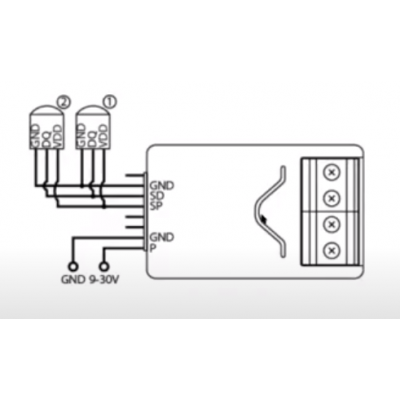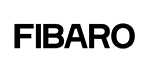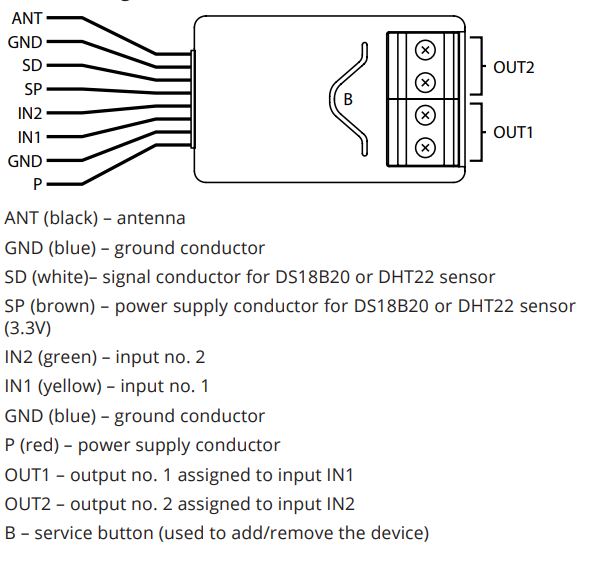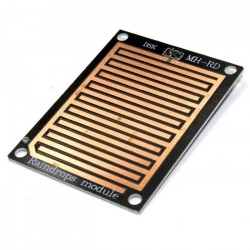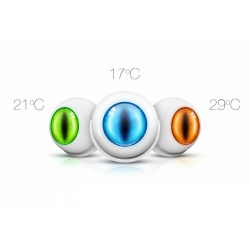Sem produtos
Preços com IVA
Produto adicionado com sucesso ao seu carrinho de compras
Existem 0 produtos no seu carrinho de compras. Existe um produto no seu carrinho de compras.
FIBARO - Sensor universal Smart Implant Z-Wave +
FGBS-222
Novo
O FIBARO Smart Implant permite melhorar a funcionalidade de sensores com fio e outros dispositivos por meio da contribuição da tecnologia de comunicação de rede Z-Wave.
Em estoque
- Retirar este produto da minha lista de favoritos.
- Adicionar este produto à minha lista de favoritos.
Características tecnicas
| Tecnologia | Z-Wave Plus |
Mais Informação
Melhore seus dispositivos tornando-os inteligentes!
O FIBARO Smart Implant melhora a funcionalidade de sensores com fio e outros dispositivos ao adicionar a comunicação de rede Z-Wave a eles.
Você pode conectar sensores binários, sensores analógicos, sensores de temperatura DS18B20 ou sensores de temperatura e umidade DHT22, e o FIBARO Smart Implant enviará as medições para o controlador Z-Wave.
Você também pode controlar dispositivos abrindo / fechando contatos de saída independentemente das entradas.
O elemento de inteligência com grande poder
O Smart Implant é a inteligência dos seus dispositivos na forma de um pequeno cubo. Quando conectado a um dispositivo, o Implante Inteligente estende sua funcionalidade com recursos inteligentes. Atualmente, o Smart Implant é a única solução do mercado que utiliza a tecnologia Z-Wave para converter dispositivos comuns em dispositivos compatíveis com o sistema de automação residencial Fibaro.
Instalação segura
O Smart Implant é alimentado por uma baixa tensão de segurança com uma ampla faixa de 9-30V. Você também está protegido contra os efeitos prejudiciais de uma conexão ruim (por exemplo, polaridade ruim).
Neutro para o dispositivo
O uso do Smart Implant é transparente para sistemas de alarme. Isso não interfere na operação normal da unidade.
Porta de garagem com funções inteligentes
O controle do portão da garagem com controle remoto é atualmente uma solução padrão que utilizamos. Você não precisa pagar para substituir o portão da garagem por um novo ou investir em sistemas de automação complicados, pois você só precisa conectar o Smart Implant ao controlador do portão da garagem para conectá-lo ao sistema FIBARO e ao controle remoto. distância.
Um sistema de alarme integrado à sua casa inteligente
Graças ao Smart Implant, a integração do sistema de alarme com fio com o sistema de automação residencial FIBARO expande a funcionalidade dos sensores de movimento e abertura de portas / janelas, incluindo a capacidade de comunicação com o sistema de automação residencial inteligente. Além disso, permite armar o sistema de alarme remotamente usando um smartphone. Você pode ter certeza de que seus bens e pertences estão seguros e pode verificá-los onde quer que esteja.
O sistema de aquecimento agora faz parte de uma casa inteligente
O sistema de aquecimento é uma das áreas em que mais facilmente introduzimos a automação nas nossas casas. Ao colocar o FIBARO Smart Implant no controlador da sua caldeira e sistema de aquecimento radiante, está a trazer o aquecimento inteligente para a sua casa. Agora, se necessário, você pode alterar os tempos de aquecimento onde quer que esteja com um smartphone, um tablet ou ... você não pode fazer nada, porque a FIBARO dispensa você da obrigação de gerenciar o aquecimento e sabe cuidar do aquecimento. Conforto de cada membro da família separadamente.
Sensores que farão seu jardim inteligente
Queremos uma casa inteligente, então por que não tentar criar um jardim inteligente também? O Smart Implant é uma oportunidade para os entusiastas da jardinagem que equiparam seus jardins com sensores de vento, temperatura e umidade do solo. Ao colocar o Smart Implant no sensor, equipamos-o com uma função de ligação ao sistema FIBARO, que recolhe as informações transmitidas e pode começar a regar o jardim ou aquecer a água da piscina no momento certo.
Uma segunda vida para seus dispositivos antigos
Muitas vezes temos dispositivos valiosos conosco que queremos manter por causa de sua sensação única ou design exclusivo. Graças ao Smart Implant, dispositivos testados ao longo dos anos, como receptores AV, rádios, amplificadores e projetores, podem continuar a nos servir e, além disso, podem fazer parte do nosso sistema. casa inteligente Depois de instalar o implante inteligente em seu equipamento de áudio, você pode ativá-lo usando o comando de voz. Desfrute do seu time favorito em uma nova versão inteligente.
Interruptor inteligente que ativa a cena do sistema FIBARO que você está procurando
Adoramos quando um pouco de esforço de nossa parte é suficiente para fazer com que os aparelhos comecem a tornar nossas vidas mais fáceis. Ao instalar o Smart Implant em um interruptor de parede e no equipamento selecionado, você pode iniciar a cena do 'Home Cinema' de uma vez. Em um instante, a luz diminuirá, o projetor e a música serão ligados e as cortinas fecharão. O Smart Implant é pequeno, mas extremamente versátil.
Um dispositivo para tarefas especiais
O implante inteligente é o culminar do trabalho realizado na extensão das funcionalidades do sensor binário universal FIBARO que resulta da análise das necessidades dos instaladores.
FUNÇÕES:
Compatível com qualquer controlador certificado Z-Wave ou Z-Wave Plus
Faça com que seu sistema de alarme se comunique com sua rede de automação residencial Z-Wave
Suporta modos de segurança de rede Z-Wave: S0 com criptografia AES-128 e S2 autenticado com criptografia baseada em PRNG
2 entradas livres de potencial (conexão de 2 detectores de alarme, por exemplo)
2 saídas livres de potencial independentes
Funciona como um repetidor de sinal Z-Wave.
Controle de dispositivo remoto
Até 12 ações possíveis atribuídas a uma cena.
Compatibilidade com detectores de alarme.
Suporte para dois sensores binários e 0-10V
Sensor de temperatura integrado
Suporta até 6 sensores de temperatura Dallas DS18B20 de 1 fio ou sensor DHT-22 de temperatura e umidade
CARACTERÍSTICAS TECNICAS:
Tipo de módulo: transmissor / receptor Z-Wave
Fonte de alimentação: 9-30 V DC ± 10%
ingressos:
2 entradas analógicas 0-10V / binárias
1 entrada serial de 1 fio (para sensores DHT22 ou DS18B20)
Saídas: 2x saídas livres de potencial (para controle de circuitos externos)
Sensores digitais suportados: 6 DS18B20 ou 1 DHT22
Corrente máxima de saída: 150mA
Tensão máxima nas saídas: 30 V DC / 20 V AC
Faixa de medição do sensor de temperatura integrado: -55 ° C a 126 ° C
Tecnologia sem fio: Z-Wave (chip da série 500)
Frequência de rádio: 868,4 MHz
Alcance: até 50m ao ar livre, até 30m dentro de casa (dependendo do terreno e da estrutura do edifício)
Temperatura de operação: 0-40 ° C
Dimensões: 29 x 18 x 13 mm (C x L x A)
Toda a documentação e manuais dos produtos Fibaro estão disponíveis no site manuals.fibaro.com
Download
Informação alargada da Z-Wave (Inglês)
Descarregue o manual a partir de aqui.
Resetting the device is not the recommended way of
removing the device from the Z-Wave network. Use this procedure only when the network primary controller is missing or inoperable. Certain device removal can be achieved by the procedure of removing described.
1. Press and hold the button to enter the menu.
2. Release button when the device glows yellow.
3. Quickly click the button to confirm.
4. After few seconds the device will be restarted, which is signalled with the red colour.
1. Power the device.
2. Set the main controller in (Security/non-Security Mode) add mode (see the controller’s manual).
3. Quickly, triple click button on the device housing or switch connected to IN1 or IN2.
4. If you are adding in Security S2 Authenticated, scan the DSK QR code or input the 5-digit PIN code (label on the bottom of the box).
5. LED will start blinking yellow, wait for the adding process to end.
6. Successful adding will be confirmed by the Z-Wave controller’s message.
To add the device to the Z-Wave network using Smart Start:
1. Set the main controller in Security S2 Authenticated add mode (see the controller’s manual).
2. Scan the DSK QR code or input the 5-digit PIN code (label on the bottom of the box).
3. Power the device.
4. LED will start blinking yellow, wait for the adding process to end.
5. Successful adding will be confirmed by the Z-Wave controller’s message.
1. Power the device.
2. Set the main controller into remove mode (see the controller’s manual).
3. Quickly, triple click button on the device housing or switch connected to IN1 or IN2.
4. LED will start blinking yellow, wait for the removing process to end.
5. Successful removing will be confirmed by the Z-Wave controller’s message.
Avaliações
Super versátil
Este equipo es magnifico. Super util.