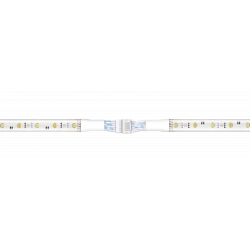Ningún producto
Precios con IVA incluído
Producto añadido correctamente a su carrito de la compra
Hay 0 artículos en su carrito. Hay 1 artículo en su cesta.
Qubino Luxy Smart Light - luz inteligente Z-Wave con luz y sonido
ZMNHQD1
Nuevo
LUXY Smart Light es ideal para una iluminación suave de cualquier habitación y para notificaciones visuales y sonoras.
Encender/Apagar/Dim Luxy light
16 millones de colores
Notificación visual y sonora
Repetidor Z-Wave Plus
Sin Stock
- Eliminar de mis favoritos
- Agregar este producto a mis favoritos
- Imprimir
Características técnicas
| Tecnología | Z-Wave Plus |
Descripción
Qubino Luxy Smart Light es una innovadora fuente de luz que ilumina suavemente en 16 millones de colores y tiene un bíper integrado.
Se puede usar de forma independiente, como luz ambiental o como un dispositivo inteligente para el hogar. Gracias al bíper integrado, permite una combinación única de notificaciones sonoras y visuales.
Siéntase libre de crear diferentes escenarios y horarios para encenderlo y apagarlo y dar un toque personal a cualquier habitación.
¿Qué puede hacer Luxy Smart Light?
Controlarla con una mano, a través de 5 puntos sensibles al tacto integrados en la superficie
Enciende y apaga la luz de Luxy y recorre el espectro de colores de 16mio.
Establece uno de los 4 efectos de iluminación
Establezca un horario para encender y apagar la Luxy Smart Light y cambiar el color*
Obtener notificaciones visuales de LED y sonidos a través de Luxy Smart Light en el momento de diferentes eventos de otros dispositivos de Smart Home como el movimiento, el timbre o la alarma de inundación*.
*Sólo en conexión con un controlador domotico Z-Wave*
Características:
16 millones de colores de iluminación LED
encaja en las cajas de empotrar normales
la conmutación a través de los interruptores integrados del panel táctil
control manual o de forma inalámbrica a través de Z-Wave Plus
Z-Wave S2 y SmartStart
Nivel de sonido: 80 dB a 5 cm de distancia
Entrada: 110-240V
Potencia de reserva: 0,5 W; Consumo máximo de energía: 1,5 W
Nota 1: Es una luz inteligente para ser instalada en una caja de instalación eléctrica.
Nota 2: No soporta el control y la conexión de otra carga ligera.
Nota 3: Sólo es posible controlar la iluminación de este dispositivo mediante el tacto o Z-Wave - establecer colores, escenas, atenuar y apagar.
Qubino LUXY Smart Light
Qubino LUXY Smart Light es el único LUXY Smart Light del mundo con bíper integrado y puede ser transformado en nuestra alarma personalizada. El bíper puede ser activado por otros dispositivos conectados, como un detector de inundaciones, un sensor de movimiento, un detector de fugas, etc. En caso de intrusión o fuga de agua, el LUXY Smart Light le avisará visualmente con un parpadeo de color (puede elegir entre 16 millones de colores) y/o con una fuerte alarma sonora.
Qubino LUXY Smart Light es el único Smart Light en el mundo que puede ser controlado ya sea manualmente a través de 4 entradas capacitivas ocultas que están diseñadas de tal manera que no interfieran con la fuente de luz o de manera inalámbrica con un simple toque en su smartphone (a través de Z-Wave).
Qubino LUXY Smart Light es el único Smart Light en el mundo que puede ser pre-programado de acuerdo a sus necesidades. Por ejemplo, se puede preprogramar para que se encienda automáticamente cuando el sensor de movimiento detecte un movimiento. También se puede programar para que se encienda o apague en cualquier momento específico.
Qubino LUXY Smart Light viene con efectos de iluminación preprogramados inspirados en la naturaleza: Ocean, Rainbow, Nature y Sunrise que le asegurarán una experiencia de iluminación relajante para ayudarle a empezar el día con más energía o para tranquilizarle después de un día duro.
Qubino LUXY Smart Light es el único Smart Light en el mundo que tiene un marco ajustable. Usted tiene la opción de elegir entre el plástico y los materiales naturales como la madera o el vidrio
Lo más destacado
Presenta una de las más fáciles y rápidas instalaciones de dispositivos de este tipo
Instálalo donde quieras (pasillo, escalera, baño, WC, dormitorio, salón, garaje, terraza, etc.)
Diseño moderno y minimalista
Puede elegir entre 16 millones de colores para ajustarse a su preferencia personal
Eficiencia energética
Guarda y restaura el último estado después de un corte de energía
Soporta el modo SmartStart para una rápida configuración
Soporta parámetros adicionales para usuarios expertos, lo que permite una configuración avanzada
Actúa como un repetidor de señal que mejora el alcance y la estabilidad de su red Z-Wave.
Puede ser activado por otro dispositivo Z-Wave
Especificaciones técnicas
Suministro de energía: 100 - 240 VAC ±10% 50 o 60Hz
Temperatura de funcionamiento: -10 ~ +40°C (14 ~ 104°F)
Rango de operación de Z-Wave: hasta 310 m en interiores.
Bíper: >60dB
Colores: 16 millones
Consumo de electricidad: <1W
Instalación en cajas: Ø ≥ 60 mm / 2M o 3M
Repetidor de Z-Wave: Sí
Dimensiones (Anchura x Altura x Profundidad): 93x90x45mm / 3,7x3,5x1,8
Peso (con marco de madera): 114 g
Peso (con marco de plástico): 143 g
Dimensiones del artículo (Anchura x Altura x Altura) 93 x 90 x 48 mm
Dimensiones del paquete (Anchura x Altura x Altura) 150 x 137 x 52 mm
Peso neto del artículo 0,141 Kg.
Peso bruto del artículo 0,216 Kg.
Z-Wave Plus
Z-Wave S2
WEEE
CE
Clasificación IP20
Información Ampliada Z-Wave (Inglés)
Descargue el manual desde aquí.
1. Enable add/remove mode on your Z-Wave gateway (hub).
2. Connect the device to the power supply.
3. Make sure the device is within direct range of your Z-Wave gateway (hub).
4. Press once on button 2 – right. One press on button 3 – down for enabling full white. When full white is enabled, press, and hold button 2 – right, between 4 and 6 seconds. After 6 seconds, the device starts flashing green (1 second ON, 0.5 second OFF). Once the device receives node ID (after 10 seconds), it stops flashing and turns full green. The procedure is always available.
1. Connect the device to the power supply.
2. Make sure the device is within direct range of your Z-Wave gateway (hub) or use a hand-held Z-Wave remote to perform exclusion.
3. Enable add/remove mode on your Z-Wave gateway (hub).
4. Press once on button 2 – right. One press on button 3 – down for enabling full white. When full white is enabled, press, and hold button 2 – right for 5 seconds. After 5 seconds, the device starts flashing red 1 second ON, 0.5 second OFF.
Once the device loses node ID (after 10 seconds), it stops flashing and turns full red. The procedure is always available.
NOTE1: LEARN MODE state allows the device to receive network information from the controller.
1. Connect the device to the power supply.
2. Press once on button 2 – right. One press on button 3 – down for enabling full white. When full white is enabled, press, and hold button 4 – left for 10 seconds. After 10 seconds, the device starts flashing blue 1 second on, 0.5 second off.
After 10 seconds the device stops flashing and turns full blue.
The procedure is always available.
ⓘ By factory resetting the device, all custom parameters previously set on the device will return to their default values, and the node ID will be deleted. Use this reset procedure only when the main gateway (hub) is missing or otherwise inoperable.