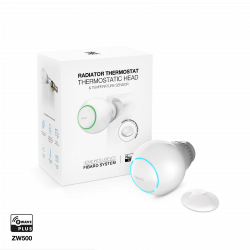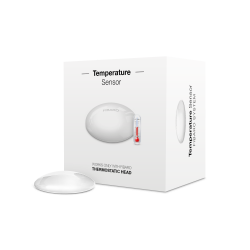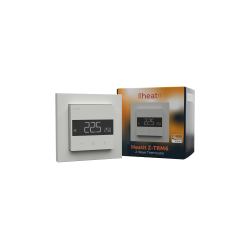Ningún producto
Precios con IVA incluído
Producto añadido correctamente a su carrito de la compra
Hay 0 artículos en su carrito. Hay 1 artículo en su cesta.
Heatit ZM Thermostat 16A - Termostato Z-Wave 16A
4512673
Nuevo
El termostato Heatit ZM es un termostato electrónico Z-Wave para calefacción por suelo radiante eléctrico, o para el control de electroválvulas a 220V para suelo radiante por agua, diseñado para montaje en pared, en formato micromódulo.
En Stock - Envío inmediato
- Eliminar de mis favoritos
- Agregar este producto a mis favoritos
- Imprimir
Características técnicas
| Tecnología | Z-Wave Serie 700 |
Descripción
Heatit ZM Thermostat es un termostato electrónico para calefacción eléctrica por suelo radiante diseñado para instalaciones empotradas. El termostato le permite controlar su calefacción eléctrica a través de su red Z-Wave.
El módulo está equipado con un relé de 16A. El termostato requiere que conecte un sensor externo con cable, que está incluido.
El termostato Heatit ZM tiene medición de potencia activa y le proporciona información en tiempo real sobre su consumo de energía.
Z-Wave
Thermostat for inwall installations
16A/3600W resistive loads
NTC 10kΩ sensor (included)
Setpoint to be set in gateway
SmartStart
Firmware update (OTA)
Active power metering
Supports encryption mode: S0, S2 Authenticated Class, S2 Unauthenticated Class
DATOS ESPECÍFICOS DE IOT / SMART HOME
Frecuencia Z-Wave Z-Wave - 868,4 MHz (UE)
Chip Z-Wave Chip Z-Wave 700
Comunicación IoT alternativa
procols
No hay protocolos de comunicación
protocolos
Alcance mínimo de radiofrecuencia 40m
Actualización Over The Air (OTA) Sí
Modo de encriptación Z-Wave S0
S2 Clase autenticada
S2 Clase no autenticada
Certificaciones Z-Wave Plus
DATOS TÉCNICOS ELECTRO
Tensión 230V 50Hz
Carga máxima (carga resistiva) 3600W
Corriente máxima 16A
Consumo propio 1W
Rango de temperatura ambiente en
uso
5 a 40°C
Humedad ambiente mín. y máx.
(HR%)
10 a 85%.
Tipo de conexión Abrazaderas de tornillo
Diámetro de los terminales de conexión de 0,2 a 2,5 mm².
Par de apriete máximo
conexiones
2N-m
Grado de protección (IP) IP20
Declaraciones Declaración CE
DATOS DEL TERMOSTATO
Temperatura de regulación 5 a 40°C
Información Ampliada Z-Wave (Inglés)
Descargue el manual desde aquí.
Remove mode is indicated on the device by a blinking green LED. It indicated this for 90 seconds until a timeout occurs, or until the module has been removed from the network. To start the configuration process, press the configuration button 3 times in rapid succession. The LED will light up green for 3 seconds if removing is successful.
Paragraph 11.2 Overheating.
1. On the product.
2. On the Quick Guide manual.
3. On the F-Pack (gift box).
There are two ways to add the device to a Z-Wave network.
Method 1: Standard (Manual)
Add mode is indicated on the device by a blinking green LED. It indicated this for 90 seconds until a timeout occurs, or until the module has been added to the network. To start the configuration process, press the configuration button 3 times in rapid succession. The LED will light up green for 3 seconds if adding is successful.
The device is now ready for use with default settings.
Method 2: SmartStart (Automatic)
SmartStart enabled products may be added to a Z-Wave network by scanning the Z-Wave QR-Code on the product if your primary controller supports SmartStart inclusion. No further action is required and the SmartStart product will be added automatically after being powered on within range of the primary controller.