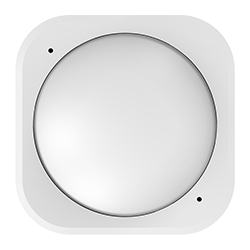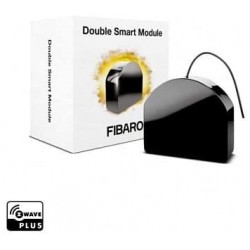Ningún producto
Precios con IVA incluído
Producto añadido correctamente a su carrito de la compra
Hay 0 artículos en su carrito. Hay 1 artículo en su cesta.
Philio Sensor de Movimiento Exterior con marco empotrable redondo
PHIEPSP05-C
Nuevo
Sensor de movimiento Z-Wave para exterior con la peculiaridad de encastrarse en un marco empotrable redondo.
En Stock - Envío inmediato
- Eliminar de mis favoritos
- Agregar este producto a mis favoritos
- Imprimir
Características técnicas
| Tecnología | Z-Wave Plus |
Descripción
El sensor de movimiento Philio tiene un diseño esférico compacto y detecta el movimiento a una distancia de hasta 10 metros. Se puede instalar fácilmente y de forma individual en techos o paredes. Esto le permite colocar el sensor de forma discreta en su vivienda, por ejemplo, cambiando la luz automáticamente. Además, se puede utilizar para escenas de alarma.
Además, el sensor que funciona con pilas es adecuado para su uso en exteriores.
Características:
Sensor de movimiento en ejecución esférica
Con montaje en techo y en la pared
Área de monitoreo de 360
Clase de protección: IP43 (resistente a la intemperie)
Volumen de suministro: sensor con batería, montaje en pared/techo
Fuente de alimentación: Batería CR123
Tecnología inalámbrica: Z-Wave Plus
Dimensiones: 85x79x45 mm
Información Ampliada Z-Wave (Inglés)
Descargue el manual desde aquí.
1. Pressing button for about 5 seconds.
2. IDs are excluded and all settings will reset to factory default.
Notice: Use this procedure only in the event that the primary controller is lost or otherwise inoperable.
Press the button once, the device will awake 10 seconds.
1. Have Z-Wave™ Controller entered inclusion mode.
2. Pressing button once to enter the inclusion mode.
3. After add successful, the device will wake to receive the setting command from Z-Wave™ Controller about 20 seconds.
1. Have Z-Wave™ Controller entered exclusion mode.
2. Pressing button once to enter the exclusion mode.