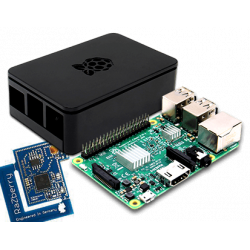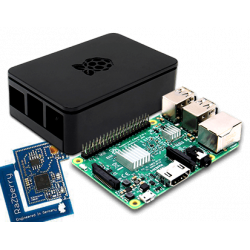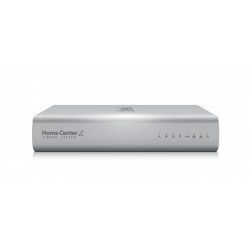Ningún producto
Precios con IVA incluído
Producto añadido correctamente a su carrito de la compra
Hay 0 artículos en su carrito. Hay 1 artículo en su cesta.
Aeotec Smart Home Hub - SmartThings Hub - EU
GP-AEOHUBV3EU
Nuevo
Controlador domótico Z-Wave, ZigBee y Wifi. Centro de control domótico multiprotocolo muy versátil para los modernos ecosistemas de smarthome híbridos. Domotica en casa Z-Wave, Zigbee y WiFi gracias a SmartThings de Aeotec. Equipo LIBRE sin cautiverios de operadoras.

En Stock - Envío inmediato
- Eliminar de mis favoritos
- Agregar este producto a mis favoritos
- Imprimir
Descripción
Vida conectada con Aeotec, que funciona como SmartThings.
Aeotec Smart Home Hub Funciona como un hub SmartThings
Sincroniza tu hogar con tu estilo de vida. Deja que SmartThings comparta información sobre tus dispositivos conectados, te ayude con las tareas domésticas y mejore tus experiencias, tanto dentro como fuera de casa. Todo esto con una única aplicación de domótica en el movil.
El controlador domótico de Aeotec Smart Home Hub - (SmartThings Hub) es el nexo de unión y el director de orquesta perfecto para tu experiencia smarthome. Permite conectar de forma inalámbrica una amplia gama de dispositivos inteligentes para domótica doméstica inalámbrica compatible, como luces y sensores, basados en múltiples protocolos: Z-Wave, ZigBee y WiFi, por lo que estamos ante un controlador domótico híbrido con la potencia del motor de software de SmartThings y su conocida y popular App.
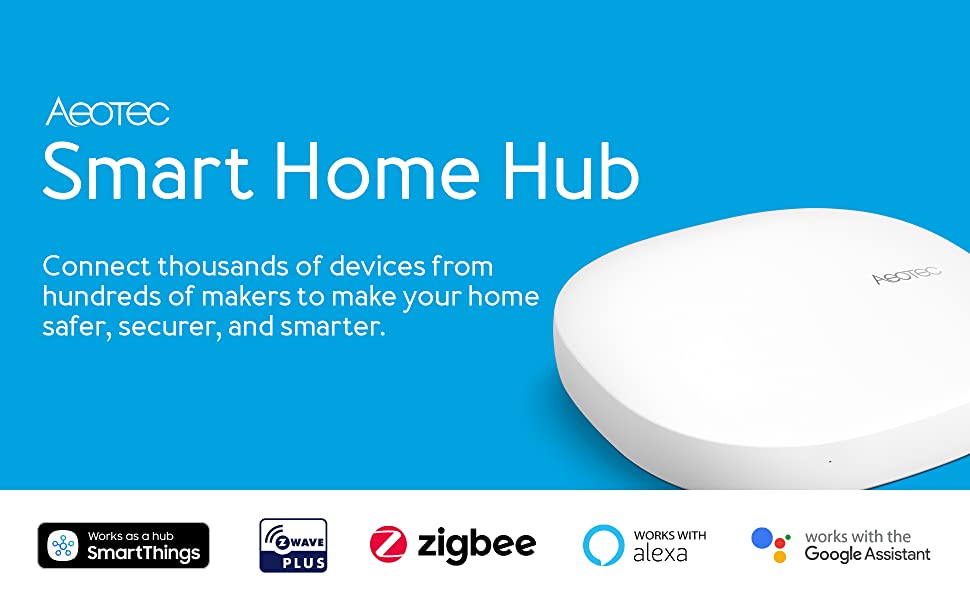
Todo está enfocado a automatizar tus rutinas personales con la aplicación SmartThings para la mayor de las comodidades. Así podrás crear tus propios escenarios y tus propias rutinas nocturnas: sólo tienes que relajarte en el sofá, mientras todos tus termostatos cambian a una temperatura adecuada, las luces inteligentes se atenúan para crear un ambiente acogedor y se crea una atmósfera completamente agradable.
El Aeotec Smart Home Hub encaja perfectamente en tu casa. El pequeño y delgado Aeotec Smart Home Hub con su sencillo diseño se integra perfectamente en tu casa domotica. Así que puedes colocar el Hub en cualquier parte de la casa y añadir un componente con estilo a tu hogar.
Funciona con SmartThings Hub
Conecta tus dispositivos con uno de los ecosistemas de casas inteligentes más populares del mundo. Busca "Works with SmartThings" que es el programa de certificación para fabricantes y proveedores de servicios. Los más de 5000 productos certificados están conectados a la plataforma SmartThings. Con eso puedes controlar todo desde una aplicación. te ofrecemos una selección exclusiva de productos compatibles con SmartThings válidos en España y Portugal (y en Europa en general).
Funciona como un SmartThings Hub
Tu casa inteligente necesita un cerebro. Con el Aeotec Smart Home Hub puedes conectar dispositivos Z-Wave, Zigbee o Wi-Fi, que están certificados como Works with SmartThings. Todos estos dispositivos se conectan directamente al Hub y pueden ser controlados y gestionados muy fácilmente.
Aeotec trabaja con SmartThings
Explora las infinitas posibilidades del portfolio de dispositivos de Aeotec Works with SmartThings. Conecta sensores con actuadores para encender las luces automáticamente, cuando haya movimiento. O recibir un mensaje push si alguien abre la ventana sin autorización. Cómo hacer una casa domótica puede llevarse a otro nivel gracias a la compatibilidad de los productos Aeotec con la app SmartThings.
El controlador domótico Aeotec Smart Home Hub es compatible con una amplia gama de productos Z-Wave, Zigbee y WiFi/IP. Con la conectividad Z-Wave y Zigbee muchos productos, que están disponibles en nuestra tienda online, se pueden conectar al controlador Aeotec Smart Home Hub "Works as SmartThings".
Aplicación SmartThings
Con la aplicación SmartThings, puede conectar y controlar varios dispositivos de forma más rápida y sencilla. No importa dónde esté, puede supervisar y controlar los dispositivos inteligentes y los electrodomésticos, como el frigorífico, la lavadora, la secadora, el horno, el lavavajillas, la placa de cocina, el robot aspirador, el aire acondicionado y el purificador de aire, entre otros.
 |

Características técnicas de Aeotec Smart Home Hub
Supervisar y controlar los dispositivos conectados a través de la aplicación SmartThings
Recibir notificaciones de cambios de estado de los sensores conectados
Automatizar las rutinas personales con las SmartThings
Compatible con Google Assistant y Amazon Alexa
Soporta Zigbee 3.0, Z-Wave, WiFi
Fuente de alimentación: Adaptador de corriente de 5V, 2A (enchufe tipo C)
Regiones: válido en EU (enchufe tipo C)
Frecuencia de Z-Wave: 868,4 MHz (EU)
Certificaciones: Zigbee, Z-Wave, WWA, WWGA, FCC/IC/CE
Contenido del embalaje:
- Aeotec Smart Home Hub
- adaptador de corriente USB de 5V (tipo C)
- cable de alimentación,
- cable LAN
- manual
Información Ampliada Z-Wave (Inglés)
Descargue el manual desde aquí.
NOTE : Resetting the Hub will restore factory settings. All device connections, automations, rules, configurations associated with that Hub will be lost in the reset. All devices connected to your Hub will have to be reset or excluded before they can be reconnected. The steps for resetting and reconnecting each smart device differ. After resetting, you can visit our Things category, find the devices you wish to set up, and follow the guides provided. Remember that you will likely need to reset or “exclude” every device before connecting.
Opiniones
aeotec smart home hub
Es compatible con SmartThings. Controlo mi lavadora y mi tele Samsung. Me llego rapido. Gracias.
- 1 de 1 personas encontraron esta crítica útil.