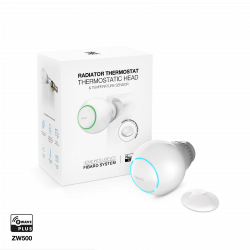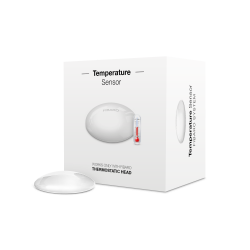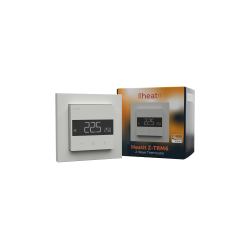Ningún producto
Precios con IVA incluído
Producto añadido correctamente a su carrito de la compra
Hay 0 artículos en su carrito. Hay 1 artículo en su cesta.
Heatit Z-Temp2 - Termostato no cableado Z-Wave+
Nuevo
Heatit Z-Temp2 es un termostato de temperatura alimentado a pilas, para instalación en superficie (sin empotrar) diseñado para su uso con sistemas de calefacción a basados en agua caliente o eléctricos, asociando maniobras a diferentes tipos de dispositivos. No dispone de relé de maniobra.
En Stock - Envío inmediato
- Eliminar de mis favoritos
- Agregar este producto a mis favoritos
- Imprimir
Características técnicas
| Tecnología | Z-Wave Plus |
Descripción
Heatit Z-Temp2 es un termostato inalámbrico Z-Wave de temperatura diseñado para su uso con sistemas de calefacción, generalmente a base de agua, aunque pueden usarse en otros escenarios. Usarlo en combinación con el regulador Heatit Z-Water permite una solución avanzada de calefacción basada en agua que puede ser gestionada desde un controlador Z-Wave. Es una solución "sin cables", que ahorra tiempo y dinero. Toda la comunicación entre el Heatit Z-Temp2 y el dispositivo controlado es 100% inalámbrica. El Heatit Z-Temp2 tiene SmartStart. Esta característica permite al usuario incluir todos los dispositivos con SmartStart escaneando los códigos QR de los dispositivos. Al iniciarse, todos los dispositivos se incluirán automáticamente en la puerta de enlace o controlador domótico (requiere compatibilidad con SmartStart). Esto ahorra mucho trabajo al instalador.
Heatit Z-Temp también podría utilizarse en situaciones en las que un termostato eléctrico tradicional no es adecuado. El termostato puede combinarse con el Heatit Z-Relay como actuador instalado en un lugar remoto. El Heatit Z-Temp2 es una excelente opción cuando se restauran o remodelan ligeramente casas sin cables existentes, ya que es fácil de instalar sin necesidad de cables.
Heatit Z-Temp puede asociarse con el relé único Heatit ZM o cualquier otro relé Z-Wave para controlar muchos tipos de soluciones de calefacción. Heatit Z-Temp2 es una excelente opción cuando se restauran o remodelan edificios existentes, ya que es fácil de instalar sin necesidad de cableado. Recomendamos utilizar varios módulos Z-Wave de 230VAC para reforzar la red de malla.

CARACTERÍSTICAS :
Termostato Z-Wave para controlar un relé externo
Sensor interno de habitación
Sensor de humedad
Sensor de proximidad para encender la pantalla
SmartStart
Control automático del brillo
Actualizaciones del firmware (OTA)
Programa semanal/restauración a través de la puerta de enlace
Asociaciones
Modo de bloqueo/bloqueo de niños
Soporta los modos de encriptación S0, S2 Clase Autenticada, S2 Clase No Autenticada
ESPECIFICACIONES TÉCNICAS :
Protocolo: Z-Wave Plus V2, 868,4MHz
Chip: Chip Z-Wave 700
Tensión nominal: 3 x pilas AA (1,5V)
Temperatura ambiente: 0°C hasta 60°C
La humedad: Máxima. 85% RH
Rango RF: Min. 40 metros
Histéresis: 0,3°C a 3,0°C (por defecto 0,5°C)
Código IP: IP 21
Dimensiones: 85 x 85 x 25 mm
Aprobaciones: Z-Wave Plus, CE RoHS, 2011/65/EU
Firmware version 1.2 incluye el funcionamiento del termostato en modo frío mediante parámetro Z-Wave
No es posible actualizar el firmware de la versión 1.1 a la 1.2 mediante OTA en esta unidad.
Información Ampliada Z-Wave (Inglés)
Descargue el manual desde aquí.
1. On the back of wall mount (above the battery compartment).
2. Inside the packaging attached on the note.
3. On the product packaging.
Please refer to your primary controller/gateway manual on how to enter remove mode. The device can only be removed from the network if the primary controller is in remove mode.
When the primary controller/gateway is set to remove modus press the link button on the thermostat 3 times in a rapid sequence.
Paragraph 9. Information shown in display. The main screen - Secondary screen - Connecting to an external relay.
Paragraph 10. Hysteresis.
Paragraph 11. Child lock.
Paragraph 12. Standby and main screen.
rES will be displayed.
NB! Please use this procedure only when the primary controller/gateway is missing or otherwise inoperable.
* Standard (manual).
Please refer to your primary controller/gateway manual on how to enter add mode. The device can only be added to the network if the primary controller is in add mode.
When the primary controller/gateway is set to add mode press the link button on the thermostat 3 times in a rapid sequence.
* SmartStart (automatic)
Please refer to your primary controller/gateway to see if SmartStart is supported by the controller. SmartStart enabled products can be added into a Z-Wave network by scanning the Z-Wave QR-Code present on the product with a controller providing SmartStart inclusion. No further action is required and the SmartStart product will be added automatically within 10 minutes of being switched on in the network vicinity.