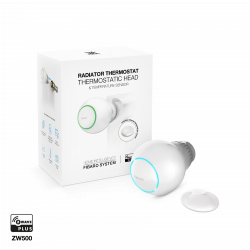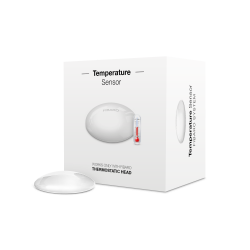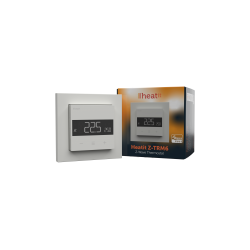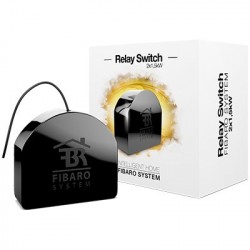Sem produtos
Preços com IVA
Produto adicionado com sucesso ao seu carrinho de compras
Existem 0 produtos no seu carrinho de compras. Existe um produto no seu carrinho de compras.
Airzone Aidoo Z Wave Plus - Termostato bidirecional Z-Wave
Novo
Termostato Z-Wave para controle de equipamentos de ar condicionado quente/frio que transforma um equipamento Inverter/VRF em um equipamento Z Wave
Em estoque
- Retirar este produto da minha lista de favoritos.
- Adicionar este produto à minha lista de favoritos.
Características tecnicas
| Tecnologia | Z-Wave Plus |
Mais Informação
Controle os parâmetros do equipamento de ar condicionado
Torne a sua instalação climática compatível com mais de 3000 produtos Z Wave
Controla os parâmetros do equipamento de ar condicionado: temperatura ambiente, temperatura nominal, modo de ventilação, modo de aquecimento, modo de frio, etc.
Detectar erros de comunicação se eles ocorrerem
Permite a programação do modo e da temperatura nominal, bem como a reação a determinadas circunstâncias definidas nas suas cenas de domótica.
Atua como repetidor independente para melhorar a confiabilidade da rede Z-Wave
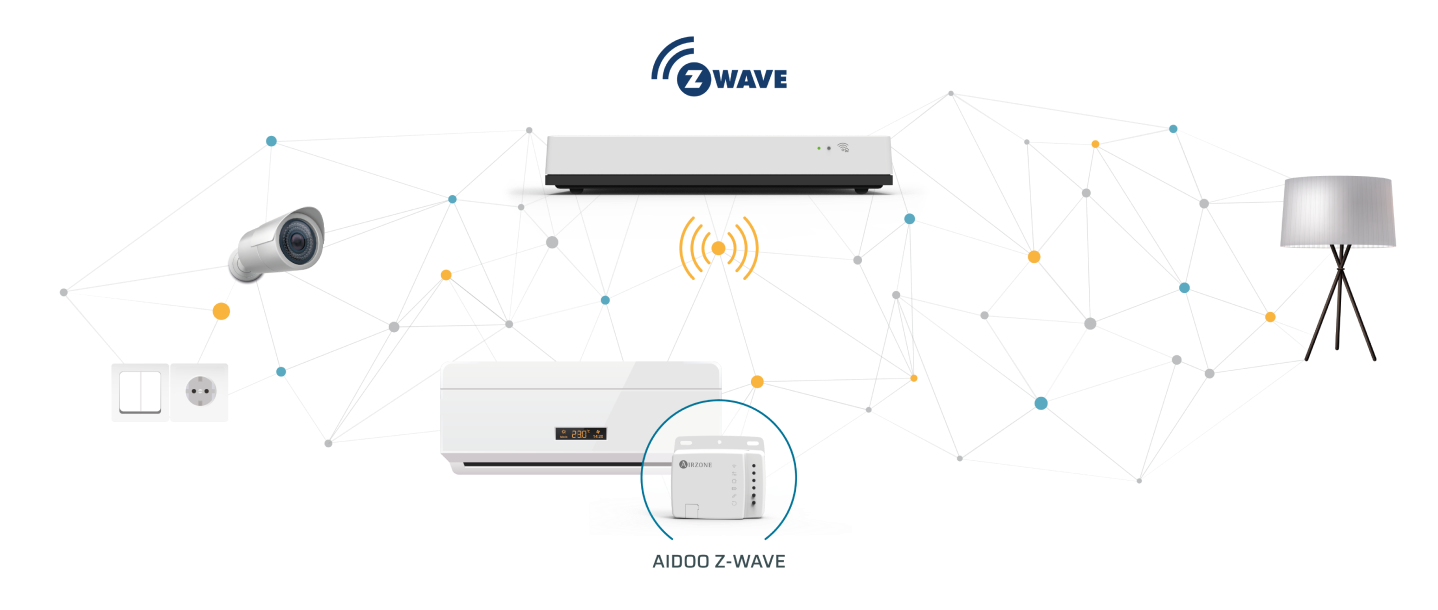
Airzone Aidoo Z-Wave Plus é um dispositivo para gerenciamento remoto e integração de equipamentos. Conexão de rede sem fio via Z-Wave Plus. O Airzone Aidoo Z-Wave Plus funciona em qualquer rede Z-Wave com outros dispositivos e controladores certificados Z-Wave/Z-Wave Plus de qualquer outro fabricante. Como um nó constantemente alimentado, ele atuará como repetidor independentemente do provedor para aumentar a confiabilidade da rede.
Principais características do Aidoo Z Wave
|
 |
Informação alargada da Z-Wave (Inglês)
- HVAC manufacturers' Certified communication protocols.
- 2-way communication with the HVAC equipment.
- Control of the main parameters of the unit (Status, Operation mode, Fan speed, Set point).
- Device powered by the indoor unit.
- Modbus port for hard-wire integration
By default, the inclusion procedure starts in Normal Inclusion mode and after a short timeout the procedure continues in Network Wide Inclusion mode that lasts for about 20 Seconds.
If the Aidoo Z-Wave Plus has not been included yet into the Z-Wave network, the Wi-Fi sign LED will remain off. The procedure of inclusion is activated by pressing the Association Button (5) . As soon as the inclusion procedure initiates, the communication LED remains steady red until the device is included in the network.
If the Aidoo Z-Wave Plus is already included into the Z-Wave network, the Wi-Fi sign LED will remain steady blue. The procedure of exclusion is activated by pressing the Association Button (5). As soon as the exclusion procedure initiates, the communication LED remains steady red until the device is excluded of the network.
Note: If the reset is performed while the device is still part of a network, it notifies the other devices in the lifeline group that it has been removed.