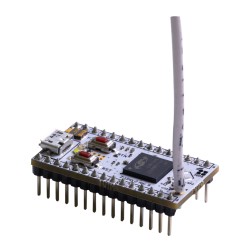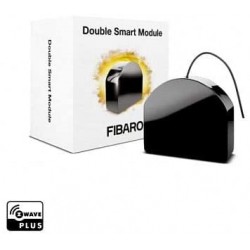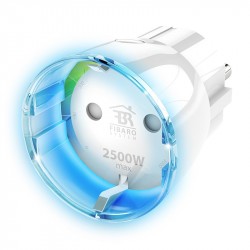Sem produtos
Preços com IVA
Produto adicionado com sucesso ao seu carrinho de compras
Existem 0 produtos no seu carrinho de compras. Existe um produto no seu carrinho de compras.
 View larger
View larger
REMOTEC - Extensor ZXT-600 Z-Wave+ para IR para aparelhos de ar condicionado
REM-ZXT600
Novo
A Remotec ZXT-600 é uma ponte Z-Wave para IR que utiliza a tecnologia Z-Wave Plus para controlar aparelhos de ar condicionado.
Em estoque
- Retirar este produto da minha lista de favoritos.
- Adicionar este produto à minha lista de favoritos.
Características tecnicas
| Tecnologia | Z-Wave Plus |
Mais Informação
Controlador de climatização ZXT-600 IR
O Remotec ZXT-600 é uma ponte Z-Wave para IR que usa a tecnologia Z-Wave Plus para controlar condicionadores de ar recebendo comandos do Z-Wave e traduzindo-os em controles infravermelhos. Com seu banco de dados de infravermelho integrado (biblioteca) e armazenado na nuvem, o ZXT-600 pode controlar diferentes marcas e modelos de condicionadores de ar em todo o mundo.
O ZXT-600 é um dispositivo seguro Z-Wave Plus. É necessário usar um driver Z-Wave Plus que suporte a estrutura de segurança para utilizar totalmente o produto.
O ZXT-600 é um dispositivo escravo Z-Wave, cabe ao controlador configurar a marca específica de ar condicionado com um código IR correto. Cada controlador ou caixa domótica possui uma interface de usuário diferente para instalação.
FUNÇÕES
Controle o seu ar condicionado com os controlos do termostato Z-Wave
Funciona como um termostato Z-Wave
Conversor Z-Wave para IR
Compatível com Z-Wave Plus
Sensor de temperatura integrado
Biblioteca de códigos integrada e atualizada a partir da nuvem
Função de aprendizagem
Funciona com bateria (2 pilhas AA) ou com energia USB
Saída jack de 3,5 mm para transmissor IR externo
CARACTERÍSTICAS TECNICAS :
Tipo de módulo: Escravo Z-Wave
Fonte de alimentação: 2 pilhas AA ou fonte de alimentação USB
Freqüência Z-Wave: 868.42MHz
Faixa de Z-Wave: 40m em campo livre
Freqüência de infravermelho: 38kHz
Faixa de IV: de 7 a 10 m em campo livre
Faixa de medição de temperatura: 0-40 ° C
Temperatura de operação: 0 a 40 ° C
Temperatura de armazenamento: -10 a 50 ° C
Dimensões: 128 mm x 78 mm x 22 mm
Peso: 84 g (sem baterias)
Download
Informação alargada da Z-Wave (Inglês)
Descarregue o manual a partir de aqui.
2, When it is prompted to enter it, please triple click the “PROG” button within 1 second.
3, Green Indicator flashes TWICE then stay off
2, When it is prompted to enter it, please triple click the “PROG” button within 1 second.
3, Green Indicator flashes TWICE then stay off
Remark : Please use this procedure only when the network primary controller is missing or otherwise inoperable.