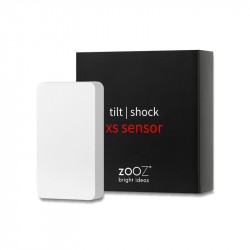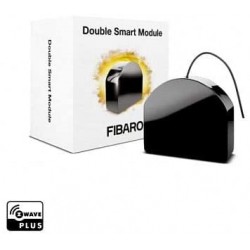Sem produtos
Preços com IVA
Produto adicionado com sucesso ao seu carrinho de compras
Existem 0 produtos no seu carrinho de compras. Existe um produto no seu carrinho de compras.
Produtos visualizados
-

Aeotec Recessed Door...
A automação invisível é a automação...
-

Visonic GSD-441 PG2
Switch Wi-Tek WI-PMS312GF-I 8 portas...
-

Interruptor de...
Chave biestável (32A)...
-

DOORBIRD D101 -...
Doorbird é um telefone de porta de...
-

DoorBird A1101 Monitor...
Monitores de intercomunicador de...


Aeotec Recessed Door Sensor 7 - sensor de porta embutida Z-Wave
AEOEZW187
Novo
A automação invisível é a automação perfeita. O sensor embutido da porta Aeotec versão 7 é instalado na moldura da porta ou embutido na própria porta e é completamente invisível.
Em estoque
- Retirar este produto da minha lista de favoritos.
- Adicionar este produto à minha lista de favoritos.
Características tecnicas
| Tecnologia | Z-Wave Serie 700 |
Mais Informação
Sensor de porta embutida Aeotec 7 Sensor de porta embutida - Série Z-Wave + 700
Realmente esperto. Realmente invisível. Com menos de 1 cm de largura, alguns podem chamá-lo de compacto. Preferimos chamá-lo de invisível. É um sensor de porta projetado da maneira que os sensores de porta sempre deveriam ser: poderoso, mas invisível. É instalado no caixilho de uma porta e supervisiona o uso da mesma, o que permite a supervisão da segurança e aciona a automação inteligente.
Instalação invisível
A beleza da instalação invisível é complementada pela beleza da instalação simples. A instalação do sensor de porta de bolso 7 é fácil. E emparelhá-lo com um sistema de automação não requer nada mais do que ativar sua bateria e escanear seu código QR. Torná-lo invisível significa pouco mais do que um buraco escondido na moldura da porta. É o tipo de configuração que não leva mais de 10 minutos, mas fornece anos de inteligência e automação.
Perfeitamente melhorado
Incorpora tecnologia Gen7
Os sensores de segurança devem ser seguros. Sensores de automação devem ser avançados. O sensor de porta de 7 bolsos é alimentado pela tecnologia Gen7 da Aeotec e inclui Z-Wave Plus V2, segurança sem fio S2 e instalação SmartStart.
Bateria de 2 anos
Com sua nova tecnologia, o Pocket Door Sensor 7 agora dura duas vezes mais que os modelos anteriores - até 2 anos. E uma vez que ela acabou, trocar a bateria é tão simples quanto remover o sensor embutido da porta 7 da moldura da porta, trocar a bateria e colocar o sensor de volta na porta.
O melhor da tecnologia wireless
Os sensores de segurança devem ser confiáveis. O sensor de porta embutido 7 é. Usando a série Z-Wave 700, seu alcance sem fio permite que o sensor de porta de bolso 7 se comunique com outros dispositivos Z-Wave a até 150 metros de distância.
FUNÇÕES:
Sensor de abertura de porta Z-Wave + V2
Instalação diretamente na moldura da porta
Não altera a estética da sala em que está instalado
Até 2 anos de vida útil da bateria
Incorpora as tecnologias Z-Wave Smart Start e S2 Security
Tecnologia sem fio Z-Wave Plus 700
AS ESPECIFICAÇÕES TÉCNICAS:
Alimentação: bateria de lítio CR2 de 800mAh de 3 volts
Vida útil da bateria: 2 anos de autonomia (quando há <20 relatórios de abertura / fechamento e 4 relatórios de ativação por dia)
Frequência de rádio: 868,42 MHz
Distância operacional: até 150 metros ao ar livre, 40 metros dentro de casa
Umidade operacional: 8 a 80%.
Temperatura de operação: 0 ° C a 40 ° C
Distância máxima para o ímã: 1 cm
Dimensões:
Sensor: 19,2 x 64 mm
Ímã: 22 x 13 mm
Peso: 30g
Informação alargada da Z-Wave (Inglês)
Descarregue o manual a partir de aqui.
1. Make sure the product is powered.
2. Press and hold the Action Button for at least 20s, and release when LED becomes solid red color, then Factory Reset is performed.
3. Wait for the LED indicator to be slow fade-in fade-out red LED color, which indicates the reset operation is successful. Otherwise, please try again. Contact us for further support if needed.
Note:
1. This procedure should only be used when the primary controller is missing or inoperable.
2. Factory Reset will:
(a) Remove the product from Z-Wave network;
(b) Delete the Association setting;
(c) Restore the configuration settings to the default.
2. Make sure the product is powered.
3. Single-click the Action Button; its red LED will flash for a few seconds.
4. Confirm the removing result. Successful removing can be confirmed by your controller’s message or the LED status. If the removing is successful, LED will change to the default unpaired state which is slow fade-in fade-out red color. If its LED extinguish without slow fade-in fade-out red color, it indicates the removing is unsuccessful. Repeat the above steps or contact us for further support if needed.
2. Squeeze the sides of the sensor casing to alleviate pressure on the chipboard; slide the chipboard out.
3. Remove the Pull Tab to engage the pre-installed battery. The sensor’s LED will fade the color red in and out for a few seconds to indicate that it’s powered on.
4. To add the product to your automation network manually:
(a) Set your main controller into its 'add product' mode. Refer to its manual if you are unsure of how to perform.
(b) Single-click the Action Button; its red LED will flash for a few seconds.
(c) If your controller supports S2 security, and you want to add the product into S2 Authenticated network, please scan the QR code or enter the PIN code (the underlined 5-digits of the DSK) when prompted. [IMPORTANT] QR/PIN can be found at the bottom of the product. A full DSK string can be found when you open the packaging on the Aeotec Logo Side. Please cut it out of the packaging and write some memo on its backside. Keep it in a safe place.
(d) Wait for the adding process to end.
(e) Confirm the adding result. Successful adding can be confirmed by your controller’s message or the LED status. If adding is successful, LED will become solid red color for 10 minutes and then off, or goes into sleep immediately if receiving the Wake Up No More Information from the controller. If its LED goes back to slow fade-in fade-out red color for 10 seconds, it indicates adding is unsuccessful. The product will auto-reset and then activate SmartStart. Repeat the above steps or contact us for further support if needed.
6. Squeeze the sides of the sensor casing lightly again and re-insert the chipboard as it was. Re-attach the lid.
7. Recessed Door Sensor 7 is now a part of your Z-Wave home control system. You can configure it and its automations via your Z-Wave system; please refer to your software's user guide for precise instructions.
2. Press and hold the Action Button for at least 2s and release when the LED becomes slow pulsing red color, then Wake Up Notification is issued.
3. Wake Up destination is according to the Wake Up Interval Set. It will stay awake for 10 minutes after issuing Wake Up Notification, that is called 10-Minutes Awake Mode, however it will go into sleep immediately if receives Wake Up No More Information by the Wake Up destination. If you want to exit the 10-Minutes Awake Mode manually, please single-click the Action Button, then it will go into sleep immediately and its LED will extinguish.
Note:
There is another way to manually trigger Wake Up, that is repower on, but it’s not recommended for inconvenience. The Wake Up destination is according to the Wake Up Interval Set. The Wake Up period starts when the node issues a Wake Up Notification and it ends either 10 seconds after the last received/transmitted frame or at the reception of a Wake Up No More Information Command by the Wake Up destination.