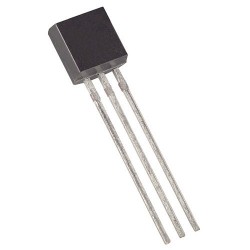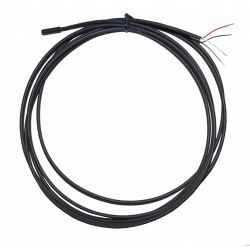Carrinho
0
Produto
Produtos
(vazio)
Sem produtos
Envio grátis!
Envio
0,00 €
IVA
0,00 €
Total
Preços com IVA
Produto adicionado com sucesso ao seu carrinho de compras
Quantidade
Total
Existem 0 produtos no seu carrinho de compras. Existe um produto no seu carrinho de compras.
Total produtos
(com IVA)
Total portes (com IVA)
Envio grátis!
IVA
0,00 €
Total
(com IVA)
Popp
POPP Detector de Moho Z-Wave Plus
POPP Detector de Moho Z-Wave Plus
POPE701202
Novo
Em estoque
- Retirar este produto da minha lista de favoritos.
- Adicionar este produto à minha lista de favoritos.
Características tecnicas
| Tecnologia | Z-Wave Plus |
Informação alargada da Z-Wave (Inglês)
Nome: Mold Detector
Fabricante:Popp & Co.
Identificador:POPE700878
Número de Certificação Z-Wave :ZC10-19026384
Plataforma de Hardware :ZM5101
FLiRS:Não
Tipo de Role :Reporting Sleeping Slave
Descrição breve :The device measures environmental parameters and will warn when the air in the room will allow growth of mold.
Descrição :This device measures the three air quality parameters temperature, humidity and dew point an reports them to a central controller. Beside this, the device can directly control groups of other Z-Wave devices on over- and undershooting a set temperature and/or humidity parameter. This can be used to establish control loops for temperature and humidity. The device wakes up every 4 minutes to measure the values and it will send unsolicited reports when values change. Additionally, the device will report all values on request.
The mold detector is actively monitoring the danger of mold in a room based on the temperature and humidity and will issue alarm warnings when critical air conditions met. Wireless Alarm and red and a green blinking LED will indicate a mold condition. This local LED warning function is also available when the device is not included in any Z-Wave network and works stand alone.
Descarregue o manual a partir de aqui.
Grupo
Nodos máximos
Descrição
1
5
Z-Wave Plus Lifeline
2
5
Temperature High Trigger
3
5
Temperature Low Trigger
4
5
Humidity High Trigger
5
5
Humidity Low Trigger
Número
Tamanho (Bytes)
Valor por defeito
Nome
Descrição
1
1
20
Minimum Temperature change to report
This value defines the minimum change of temperature to cause an unsolicited report of humidity to the central controller using Lifeline.
If the value is set to 0, there will be no reports sent to the controller, when the temperature changes. However, periodic reports, managed by configuration parameter 4, may still be active.
10
1
0
High Temperature Trigger BASIC Set Command Value
This defines what BASIC command shall be sent out into association group 2
11
1
-1
Low Humidity Trigger BASIC Set Command Value
This defines what BASIC command shall be sent out into association group 5
12
1
0
High Humidity Trigger BASIC Set Command Value
This defines what BASIC command shall be sent out into association group 4
2
1
7
Minimum humidity change to report
This value defines the minimum change of humidity to cause an unsolicited report of humidity to the central controller using Lifeline.
If the value is set to 0, there will be no reports sent to the controller, when the humidity changes. However, periodic reports, managed by configuration parameter 4, may still be active.
4
2
43200
Periodic Reports
This parameter defines the time interval to send an unsolicited report. If the value is set to 0, there will be no periodic reports sent to the controller. However, reports on temperature/humidity changes, managed by configuration parameters 1 and 2, may still be active.
5
2
0
Temperature Upper Watermark value
This parameter defines a temperature. If the measured temperature surpasses this watermark a BASIC command is sent into Association Group 2.
6
2
0
Temperature Lower Watermark value
This parameter defines a temperature. If the measured temperature drops below this watermark a BASIC command is sent into Association Group 3
7
1
0
Humidity Upper Watermark value
This parameter defines a relative humidity. If the measured relative humidity surpasses this watermark a BASIC command is sent into Association Group 4
8
1
0
Humidity Lower Watermark value
This parameter defines a relative humidity. If the measured temperature drops below this relative humidity a BASIC command is sent into Association Group 5
9
1
-1
Low Temperature Trigger BASIC Set Command Value
This defines what BASIC command shall be sent out into association group 3
Basic
COMMAND_CLASS_BASIC
Association Group Info
COMMAND_CLASS_ASSOCIATION_GRP_INFO
Association V2
COMMAND_CLASS_ASSOCIATION_V2
Battery
COMMAND_CLASS_BATTERY
Configuration
COMMAND_CLASS_CONFIGURATION
Device Reset Locally
COMMAND_CLASS_DEVICE_RESET_LOCALLY
Firmware Update Meta-Data V4
COMMAND_CLASS_FIRMWARE_UPDATE_MD_V4
Manufacturer Specific V2
COMMAND_CLASS_MANUFACTURER_SPECIFIC_V2
Multi-Channel Association V3
COMMAND_CLASS_MULTI_CHANNEL_ASSOCIATION_V3
Notification V8
COMMAND_CLASS_NOTIFICATION_V8
Powerlevel
COMMAND_CLASS_POWERLEVEL
Security S2
COMMAND_CLASS_SECURITY_2
Sensor Binary V2
COMMAND_CLASS_SENSOR_BINARY_V2
Sensor Multilevel V8
COMMAND_CLASS_SENSOR_MULTILEVEL_V8
Supervision
COMMAND_CLASS_SUPERVISION
Transport Service V2
COMMAND_CLASS_TRANSPORT_SERVICE_V2
Version V3
COMMAND_CLASS_VERSION_V3
Wake Up V2
COMMAND_CLASS_WAKE_UP_V2
Z-Wave Plus Info V2
COMMAND_CLASS_ZWAVEPLUS_INFO_V2
Factory Reset
This device also allows to be reset without any involvement of a Z-Wave controller. This procedure should only be used when the primary controller is inoperable.
Inclusion
Tripple clicking the tamper button includes (adds) the device.
Exclusion
Tripple clicking the tamper button excludes (removes) the device.
Learn Mode (adding another controller)
This device also allows to be reset without any involvement of a Z-Wave controller. This procedure should only be used when the primary controller is inoperable.
Once Cover is removed and tamper switch is tripped, push the tamper for 5 seconds until red LED blinks. Then release tamper and push it again for 5 seconds until LED blinks.
Once Cover is removed and tamper switch is tripped, push the tamper for 5 seconds until red LED blinks. Then release tamper and push it again for 5 seconds until LED blinks.
Device Wake-Up
A single click on the tamper button will wakeup the device.
S2 Unauthenticated
S2_UNAUTHENTICATED
Battery Quantity
Enter the number of batteries of the designated type that the product uses.
Battery Type
Enter the type (e.g. AA, CR2032, AAA) of the battery/batteries that the product uses.
Color
If the product is only available in one color, pick the color from the list.
Firmware Updatable
Indicates whether the firmware can be updated and whether it is done by the consumer or a technician.
Sensors
Sensor types supported by the product.
Supported Notification Types
Select the Notification Types that the product handles (controllers), or sends (slaves).