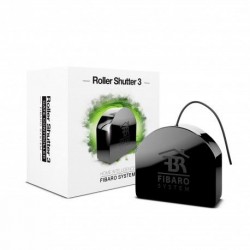Sem produtos
Preços com IVA
Produto adicionado com sucesso ao seu carrinho de compras
Existem 0 produtos no seu carrinho de compras. Existe um produto no seu carrinho de compras.
Produtos visualizados
-

Qubino Flush Shutter DC
Micromódulo DC Qubino Flush Shutter...
-

ZIPATO Módulo KNX para...
O módulo de extensão KNX para o...
-

Heatit Z-Dim - redutor...
Heatit Z-Dim é um dimmer Z-Wave...
-

Galarza - válvula...
Válvula solenóide de 2 vias de 1 e...
-

Galarza - LATCH 9V DC...
Eles permitem a abertura e corte do...


Qubino Flush Shutter DC
ZMNHOD1
Novo
Micromódulo DC Qubino Flush Shutter para controlar persianas, cortinas, venezianas, toldos, portas de garagem, etc. com a capacidade de reverter a polaridade para acionar motores de 12-24VDC (corrente contínua) para este tipo de aplicações de automação residencial de obturador, seu "obturador" ou outras ocultações de portas / janelas com base em motores invertidos .
Em estoque
- Retirar este produto da minha lista de favoritos.
- Adicionar este produto à minha lista de favoritos.
Características tecnicas
| Tecnologia | Z-Wave Plus |
| Recurso | Medição de Consumo |
Mais Informação
O único controlador de obturador Z-Wave do mundo, para motores de corrente contínua (DC)
O micromódulo Qubino Flush Shutter DC para "vedação" / ocultação da Qubino é ideal para controlar motores de persianas, rolos, cortinas e persianas de 12-24V DC, venezianas, toldos e filtros solares similares, bem como abridores de portas. garagem Você pode controlá-lo remotamente através da rede Z-Wave ou através de interruptores de parede. Ele também mede o consumo de energia do motor conectado ou dispositivo de giro e suporta a conexão de um sensor de temperatura digital.
O menor módulo de controle cego Z-Wave de todos
O micromódulo ou "tablet" para o controle de persianas O Qubino Flush Shutter DC é o menor módulo do Z-Wave no mundo porque ocupa um volume menor do que os módulos comparáveis de qualquer outra marca e cabe facilmente em qualquer caixa de mecanismos embutidos.

Usado para?
O micromódulo Qubino Flush Shutter DC para controle cego Z-Wave é ideal para controlar remotamente motores de 12-24V DC de persianas, polias, persianas, toldos, portas de garagem, venezianas e filtros solares semelhantes.
Nova funcionalidade para estores venezianos
Vídeo para ver em ação:
Controle de energia
O micromodule Z-Wave Qubino Flush Shutter DC , para o controle de venezianas e persianas, entre outros sistemas de ocultação, mede o consumo elétrico do dispositivo elétrico ou do motor rotativo / de deslocamento conectado e de si mesmo, quando está em "standby" "só consome 0,3 W.
Muito versátil
O Qubino Flush Shutter DC , pode operar através de uma ampla gama de temperaturas, de frio -10º C a sufocante 40º C (14º-104ºF). Ele suporta a conexão de um sensor de temperatura digital, que também é útil para criar cenários complexos. Cada módulo também atua como um repetidor para melhorar o alcance e a estabilidade da rede Z-Wave.
A instalação mais simples.
O tamanho extremamente pequeno e uma caixa especialmente projetada significam que a conexão do módulo dentro de uma caixa de montagem embutida é simples. O processo de instalação, testado e aprovado por eletricistas profissionais , consiste em apenas três etapas simples:
1 - Remova os interruptores da caixa e desconecte os cabos.
2 - Conecte os cabos ao módulo Qubino e insira-os na caixa.
3 - Fixe os interruptores na caixa.

Os módulos Z-Wave mais comprovados e confiáveis
Os módulos Z-Wave da Qubino são produtos de instalação e esquecimento. Os produtos Qubino que oferecemos, são fabricados para durar, então eles só usam componentes eletrônicos que atendem aos mais exigentes níveis de qualidade. Nossos módulos são também os micromódulos Z-Wave mais testados no mercado. O Instituto Esloveno de Qualidade e Medição (SIQ), uma entidade europeia independente, verifica a qualidade dos parâmetros reais de nossos produtos, incluindo aumentos de temperatura, fabricação, resistência de isolamento, consumo elétrico e sobrecargas de acordo com os padrões europeus da mais alta qualidade de acordo com a especificação da norma EN 60669-2-1.
Parâmetros adicionais para profissionais.
O micromódulo de obturador Qubino Flush DC Possui 14 parâmetros adicionais para seu uso por especialistas. Alguns dos mais úteis são:
- Ativar / desativar funções ALL ON / ALL OFF
- Defina a seleção entre dois modos de operação disponíveis
- Defina o tempo necessário para as lâminas completarem a volta completa (180 graus)
Especificações técnicas e diagramas elétricos:
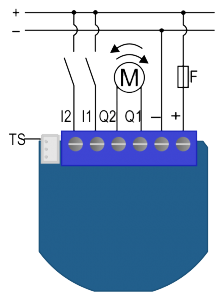
| Comida: | 12 24 VDC ± 10% |
|
Corrente de carga nominal |
2 A |
| Proteção contra sobrecarga | 5 A |
| Potência de saída da saída DC (carga resistiva) | 48 W (24 VDC) |
| Potência do circuito de saída da saída DC (carga resistiva): | 5 A |
| Precisão da medição de potência: | +/- 5% |
| Faixa do sensor de temperatura digital: | -50 ° ~ + 125 ° C, resolução de 0,1 ° C |
| Comprimento do cabo do sensor de temperatura digital: | 1000 mm |
| Temperatura de funcionamento: | -10 ° ~ + 40 ° C |
| Distância | até 30 m dentro de casa (dependendo dos materiais) |
| Dimensões (LxAxP) | 41,8 x 36,8 x 15,4 mm |
| (embalagem) | (115 x 96 x 22) |
| Peso (incluindo embalagem) | 28 g (34 g) |
| Consumo elétrico em standby | 0,3 W |
| Para instalação em caixas de mecanismo | Ø e 60 mm ou 2 M |
| Comutação por: | "H ponte" |
![]()
Informação alargada da Z-Wave (Inglês)
Descarregue o manual a partir de aqui.
temperature sensor connected - if purchased),
• auto-inclusion (works for about 5 seconds after connected to power supply) or
• press service button S for more than 2 second or
• press push button I1 three times within 3s (3 times change switch state within 3 seconds).
NOTE1: For auto-inclusion procedure, first set main controller into inclusion mode and then connect module to power supply.
NOTE2: When connecting temperature sensor to module that has already been included, you have to exclude module first. Switch off power supply, connect the sensor and re-include the module.
• bring module within maximum 1 meter (3 feet) of the main controller,
• enable add/remove mode on main controller,
• press service button S for more than 6 second or
• press push button I1 five times within 3s (5 times change switch state within 3 seconds) in the first 60 seconds after the module is connected to the power supply.
By this function all parameters of the module are set to default values and own ID is deleted.
If service button S is pressed more than 2 and less than 6 seconds (or if push button I1 is pressed three times within 3s) module is excluded, but configuration parameters are not set to default values.
NOTE: If the module is included with parameters 71 with value different to default and module reset is done, wait at least 30s before next inclusion.
NOTE: Please use this procedure only when the network primary controller is missing or otherwise inoperable.
• press push button I1 five times within 3s (5 times change switch state within 3 seconds) in the first 60 seconds after the module is connected to the power supply.
By this function all parameters of the module are set to default values and own ID is deleted.
If service button S is pressed more than 2 and less than 6 seconds (or if push button I1 is pressed three times within 3s) module is excluded, but configuration parameters are not set to default values.
NOTE: Please use this procedure only when the network primary controller is missing or otherwise inoperable.
Avaliações
Unico rele z-wave 24V DC
Estoy absolutamente encantado con el artículo. Hay otros relés Z-Wave pero yo necesitaba específicamente un relé de 24V DC. Hice una búsqueda a conciencia en internet y no creo que haya otro dispositivo en el planeta que hubiera resuelto mi problema.