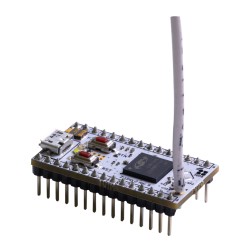Nome: BusT4-Z-Wave interface
Fabricante:NICE Spa
Identificador:IBT4ZWAVE
Número de Certificação Z-Wave :ZC12-20040043
Plataforma de Hardware :ZGM130
FLiRS:Não
Tipo de Role :Always On Slave
Descrição breve :The IBT4ZWAVE accessory is a device that – by means of Z-Wave communication – allows for controlling the movement and status of Gate&Door-type Nice automations compatible with the BusT4 (Opera) protocol.
Descrição :The IBT4ZWAVE accessory is a device that – by means of Z-Wave communication – allows for controlling the
movement and status of Gate&Door-type Nice automations compatible with the BUS T4 (Opera) protocol.
Main features:
• Compatible with Nice Gate&Door control units equipped with BUS T4 connector,
• Allows to control the gate in Step-By-Step mode and control its status,
• Equipped with two LEDs that inform about the device status,
• Does not require additional power supply,
• Compatible with Z-Wave and Z-Wave Plus controllers,
• Supports Z-Wave network Security Modes: S0 with AES-128 encryption and S2 with PRNG-based encryption.
Descarregue o manual a partir de aqui.
Grupo
Nodos máximos
Descrição
1
1
Reports the device status to the Z-Wave gateway
Número
Tamanho (Bytes)
Valor por defeito
Nome
Descrição
30
4
0
Alarm configuration - 1st slot
This parameter determines to which alarm frames and how the device should react. The parameters consist of 4 bytes, three most significant bytes are set according to the official Z-Wave protocol specification.
Default value [0x00, 0x00, 0x00, 0x00] (disabled).
The 4 bytes must be converted to a single decimal value to be entered in the gateway sending the configuration parameter value.
Example: Event: Home Security (0x07) Status: Motion Detected (0x08) Parameter: None (0x00) Action: Open (0x01) = 0x07080001 which is 117964801 decimal to be entered in the gateway.
31
4
100597760
Alarm configuration - 2nd slot
This parameter determines to which alarm frames and how the device should react. The parameters consist of 4 bytes, three most significant bytes are set according to the official Z-Wave protocol specification. Default value [0x05, 0xFF, 0x00, 0x00](Water Alarm, any notification, no action).
The 4 bytes must be converted to a single decimal value to be entered in the gateway sending the configuration parameter value. Example: Event: Home Security (0x07) Status: Motion Detected (0x08) Parameter: None (0x00) Action: Open (0x01) = 0x07080001 which is 117964801 decimal to be entered in the gateway.
32
4
33488896
Alarm configuration - 3rd slot
This parameter determines to which alarm frames and how the device should react. The parameters consist of 4 bytes, three most significant bytes are set according to the official Z-Wave protocol specification.
Default value[0x01, 0xFF, 0x00, 0x00](Smoke Alarm, any notification, no action).
The 4 bytes must be converted to a single decimal value to be entered in the gateway sending the configuration parameter value. Example: Event: Home Security (0x07) Status: Motion Detected (0x08) Parameter: None (0x00) Action: Open (0x01) = 0x07080001 which is 117964801 decimal to be entered in the gateway.
33
4
50266112
Alarm configuration - 4rd slot
This parameter determines to which alarm frames and how the device should react. The parameters consist of 4 bytes, three most significant bytes are set according to the official Z-Wave protocol specification.
Default value [0x02, 0xFF, 0x00, 0x00] (CO Alarm, any notification, no action).
The 4 bytes must be converted to a single decimal value to be entered in the gateway sending the configuration parameter value. Example: Event: Home Security (0x07) Status: Motion Detected (0x08) Parameter: None (0x00) Action: Open (0x01) = 0x07080001 which is 117964801 decimal to be entered in the gateway.
34
4
83820544
Alarm configuration - 5th slot
This parameter determines to which alarm frames and how the device should react. The parameters consist of 4 bytes, three most significant bytes are set according to the official Z-Wave protocol specification.
Default value [0x04, 0xFF, 0x00, 0x00] (Heat Alarm, any notification, no action).
The 4 bytes must be converted to a single decimal value to be entered in the gateway sending the configuration parameter value. Example: Event: Home Security (0x07) Status: Motion Detected (0x08) Parameter: None (0x00) Action: Open (0x01) = 0x07080001 which is 117964801 decimal to be entered in the gateway.
Application Status
COMMAND_CLASS_APPLICATION_STATUS
Association Group Information V3
COMMAND_CLASS_ASSOCIATION_GRP_INFO_V3
Association V2
COMMAND_CLASS_ASSOCIATION_V2
Basic V2
COMMAND_CLASS_BASIC_V2
Configuration V4
COMMAND_CLASS_CONFIGURATION_V4
Device Reset Locally
COMMAND_CLASS_DEVICE_RESET_LOCALLY
Firmware Update Meta-Data V5
COMMAND_CLASS_FIRMWARE_UPDATE_MD_V5
Indicator V3
COMMAND_CLASS_INDICATOR_V3
Manufacturer Specific V2
COMMAND_CLASS_MANUFACTURER_SPECIFIC_V2
Multi-Channel Association V3
COMMAND_CLASS_MULTI_CHANNEL_ASSOCIATION_V3
Notification V8
COMMAND_CLASS_NOTIFICATION_V8
Powerlevel
COMMAND_CLASS_POWERLEVEL
Protection V2
COMMAND_CLASS_PROTECTION_V2
Security S0
COMMAND_CLASS_SECURITY
Security S2
COMMAND_CLASS_SECURITY_2
Supervision
COMMAND_CLASS_SUPERVISION
Switch Multilevel V4
COMMAND_CLASS_SWITCH_MULTILEVEL_V4
Transport Service V2
COMMAND_CLASS_TRANSPORT_SERVICE_V2
Version V3
COMMAND_CLASS_VERSION_V3
Z-Wave Plus Info V2
COMMAND_CLASS_ZWAVEPLUS_INFO_V2
Where to find S2 DSK on product
Page 3 of 9 in the manual, point 4.2.03
Classic Exclusion
01. Set the Z-Wave gateway into remove mode (see the Z-Wave gateway’s manual)
02. On the IBT4ZWAVE press and release the S1 button 3 times x3 S1
03. LEDs on the IBT4ZW AVE will start slow flashing alternately
04. Wait for the removing process to end
Factory Reset Procedure
01. Press and hold the S1 button
03. Wait 3 seconds
04. LEDs will show adding and antenna status (Table 1 in manual) for 3 seconds
05. LEDs will turn off for 3 seconds
06. LEDs will show selected antenna (Table 2 in manual) for 3 seconds
07. When both LEDs light up simultaneously, release the button
08. Press and release the S1 button
09. Both LEDs will flash once at the end of the procedure
Classic Inclusion
Install the external antenna before powering the device and adding to the Z-Wave network for the device to automatically detect and enable it (use only antennas and cables compliant with technical specification).
01. Set the Z-Wave gateway into adding mode (see the Z-Wave gateway’s manual)
02. On the IBT4ZWAVE press and release the S1 button 3 times x3 S1
03. LEDs on the IBT4ZW AVE will start slow flashing alter nately
04. If you are adding in Security S2 Authenticated, input the underlined part
of the DSK (label on the box) DSK: XXXXX-XXXXX-XXXXX-XXXXX XXXXX-XXXXX-XXXXX-XXXXX
05. When the adding process ends, the LEDs on the IBT4ZWAVE will show adding and antenna status (Table 1 in manual)
S2 Authenticated
S2_AUTHENTICATED
S2 Unauthenticated
S2_UNAUTHENTICATED
Communications Protocol
For external interfaces, choose the communications protocol used.