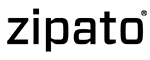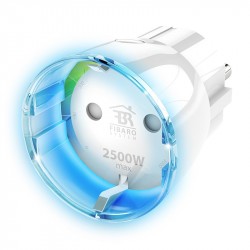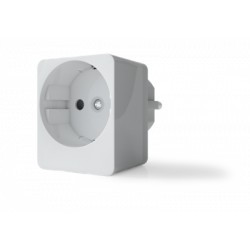Nome: Smart energy plug in switch
Fabricante:Philio
Identificador:PAN16-4
Número de Certificação Z-Wave :ZC10-18116322
Plataforma de Hardware :SD3502
FLiRS:Não
Tipo de Role :Always On Slave
Descrição breve :This plug-in ON/OFF switch PAN16 is a security enabled Z-Wave Plus product, based
on Z-Wave Plus technology.
Descrição :This plug-in ON/OFF switch PAN16 is a security enabled Z-Wave Plus product, based on Z-Wave Plus technology. The device will enable security mode automatically if the controller supports security mode, too. Z-Wave PlusTM enabled devices displaying the Z-Wave PlusTM logo can also be used with it regardless of the manufacturer, and can also be used in other manufacturer’s Z-WaveTM enabled networks. Remote On/Off control of the connected load is possible with other manufacturer’s wireless Controller. Each switch is designed to act as a repeater. Repeaters will re-transmit the RF signal to ensure that the signal is received by its intended destination by routing the signal around obstacles and radio dead spots. Because PAN16 supports Security Command Class, it can learn with a Secured enabled Z-Wave controller to fully utilize the device. Its functionality and supported command classes is identical when included as a secure and non-secure device.
This plug-in ON/OFF switch is able to detect instance wattage (3000W/230Vac) (13Ampere) and overload current (14.5A with resistive load) of connected lights or appliances. When detecting overload state, the Switch will be disabled and its On/Off button will be lockout of which LED will flash quickly. However, unplug and re-connect the switch will reset its overload condition to normal status.
Adding to Z-WaveTM Network
In the front casing, there is an On/Off button with LED indicator which is used to toggle switch on and off or carry out inclusion, exclusion, reset or association. When first power is applied, its LED flashes on and off alternately and repeatedly at 0.5 second intervals. It implies that it has not been assigned a node ID and start auto inclusion.
Auto Inclusion
The function of auto inclusion will be executed as long as the switch does not have Node ID and just plug the switch into a wall outlet.
Note: Auto inclusion timeout is 2 minute during which the node information of explorer frame will be emitted once several seconds. Unlike “inclusion” function as shown in the table below, the execution of auto inclusion is free from pressing the On/Off button on the Switch.
Descarregue o manual a partir de aqui.
Grupo
Nodos máximos
Descrição
1
1
Z-Wave Plus Lifeline
The Switch can be set to send reports to associated Z-Wave devices. It supports one association group with one node support for Grouping 1. For group 1, the Switch will report its latest status to Z-Wave Controller.
Grouping 1 includes, SWITCH_BINARY_REPORT, METER_REPORT, ALARM_REPORT, DEVICE_RESET_LOCALLY_NOTIFICATION.
Número
Tamanho (Bytes)
Valor por defeito
Nome
Descrição
1
2
720
Watt Meter Report Period
If the setting is configured for 1hour (set value =720), the PAN16 will report its instant power consumption every 1 hour to Group1 node. The maximum interval to report its instant power consumption is 45 hours (5s*32767/3600=45hr).
11
1
1
Manual Switch Report mode
Whenever PAN16 manually switch on or off, it will send BINARY_SWITCH_REPORT to the node of group1. The default setting is Enable the function.
2
2
6
KWH Meter Report Period
If the setting is configured for 1hour (set value =6), the PAN16 will report its Accumulated Power Consumption (KW/h) every 1 hour to Group1 node. The maximum interval to report its Accumulated Power Consumption (KW/h) is 227.55 days (10min*32767/1440=227.55 days).
3
2
1300
Threshold of current for Load Caution
This is a warning when the current of load over the preset threshold value, if the setting value is 1300, when the load current of Relay1 over this value, PAN16 will send current meter report to warn the Group1 node, the Range of the setting value is from 10 to 1300,and the default value is 1300.
4
2
10000
Threshold of KWh for Load Caution
This is a warning when the KWh of load over the preset threshold value, If the setting value is 10000, when the Accumulated Power Consumption of Relay1 over this value, PAN16 will send KWH meter report to warn the Group1 node, minimum value is 1KWh and default value is 10000 kWh.
5
1
1
Restore switch state mode
Whenever the AC power return from lost, PAN16 will restore the switch state which could be SWITCH OFF、LAST SWITCH STATE、SWITCH ON. The default setting is LAST SWITCH STATE.
7
1
1
LED indication mode
1. Show Switch State:When switch is on, LED is on. When switch is off, LED is off. The default setting is Show Switch State.
2. Show Night mode:When switch is on, LED is off. When switch is off, LED is on.
3. One Flash mode:When the state of switch changes, LED will be on only one second, then LED keeps off.
8
2
0
Auto off timer
Whenever PAN16 switches to on, the auto off timer begin to count down. After the timer decrease to zero, it will switch to off automatically. However if Auto off timer is set as 0, the auto off function will be disabled. The default setting is 0.
9
1
0
RF off command mode
Whenever a switch off command, BASIC_SET、BINARY_SWITCH_SET、SWITCH_ALL_OFF, is received, it could be interpreted as 4 variety of commands.
1. Switch Off:It switches to OFF state. The default setting is Switch Off.
2. Ignore:The switch off command will be ignored.
3. Switch Toggle:It switches to the inverse of current state.
4. Switch On:It switches to ON state.
Alarm
COMMAND_CLASS_ALARM
Association Group Info
COMMAND_CLASS_ASSOCIATION_GRP_INFO
Association V2
COMMAND_CLASS_ASSOCIATION_V2
Basic
COMMAND_CLASS_BASIC
Configuration
COMMAND_CLASS_CONFIGURATION
Device Reset Locally
COMMAND_CLASS_DEVICE_RESET_LOCALLY
Firmware Update Meta-Data V2
COMMAND_CLASS_FIRMWARE_UPDATE_MD_V2
Manufacturer Specific V2
COMMAND_CLASS_MANUFACTURER_SPECIFIC_V2
Meter V3
COMMAND_CLASS_METER_V3
Powerlevel
COMMAND_CLASS_POWERLEVEL
Protection V2
COMMAND_CLASS_PROTECTION_V2
Security S0
COMMAND_CLASS_SECURITY
Switch All
COMMAND_CLASS_SWITCH_ALL
Switch Binary
COMMAND_CLASS_SWITCH_BINARY
Version V2
COMMAND_CLASS_VERSION_V2
Z-Wave Plus Info V2
COMMAND_CLASS_ZWAVEPLUS_INFO_V2
Exclusion
1. Put your Z-Wave controller into exclusion mode by following the instructions provided by the controller manufacturer.
2. Pressing On/Off button three times within 2 seconds will enter exclusion mode.
Inclusion
1. Put your Z-Wave controller into inclusion mode by following the instructions provided by the controller manufacturer.
2. Pressing On/Off button three times within 2 seconds will enter inclusion mode.
Factory Reset
Use this procedure only in the event that the primary controller is lost or otherwise inoperable.
1. Pressing On/Off button three times within 2 seconds will enter inclusion mode.
2. Within 1 second, press On/Off button again for 5 seconds.
3. IDs are excluded.
Switch Load Capacity Current
The amount of switch load energy the product is rated for in Amps
Switch Load Capacity Watts
The amount of switch load energy the product is rated for in Watts
Color
If the product is only available in one color, pick the color from the list.
Firmware Updatable
Indicates whether the firmware can be updated and whether it is done by the consumer or a technician.
Electric Load Type
Select the electric load type(s) supported by the device.
Supported Meter Type
Indicate which type of metering is supported by the device.
Switch Type
Describes the type of operator for a switch.
 View larger
View larger