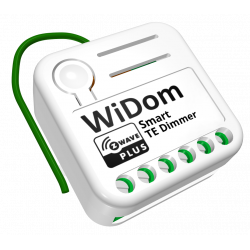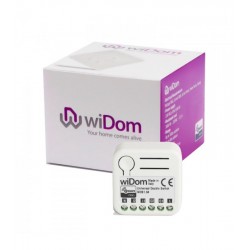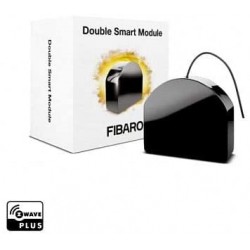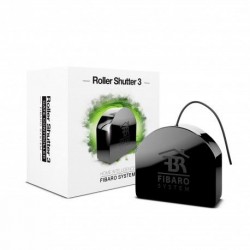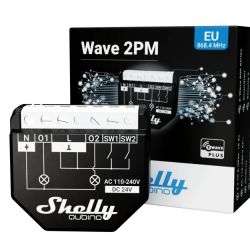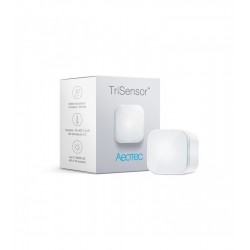Sem produtos
Preços com IVA
Produto adicionado com sucesso ao seu carrinho de compras
Existem 0 produtos no seu carrinho de compras. Existe um produto no seu carrinho de compras.
Aeotec Nano Shutter Micromodulo persiana Z-Wave Plus
AEO_ZW141-EU
Novo
O controle para persianas Z-Wave Aeotec Nano Obturador faz os controles do motor do seu cego, toldo, cortina ou cortina, etc. estão conectados à sua rede sem fio Z-Wave.
Em estoque
- Retirar este produto da minha lista de favoritos.
- Adicionar este produto à minha lista de favoritos.
Características tecnicas
| Tecnologia | Z-Wave Plus |
Mais Informação
Obturador Nano. Os controles do motor de seu obturador são conectados em Z-Wave.
Persianas de segurança para clarabóias, aparelhos eletrônicos e móveis motorizados fazem parte de uma casa moderna. Agora, eles podem fazer parte da sua casa conectada.
O Nano Shutter integra-se com os motores e os converte em Z-Wave. Instantaneamente, tudo conectado pode ser controlado sem fio e inteligentemente automatizado graças ao Nano Shutter, que pode ser integrado a uma ampla seleção de dispositivos.
Fácil de instalar Simples de controlar.
O Nano Shutter é conectado aos acessórios de sua casa controlados por um motor. Ele simplesmente faz isso e imediatamente disponibiliza esses acessórios para controle, automação e planejamento através do Z-Wave.
Pode ser conectado para conectar diretamente ao motor. Ele pode ser conectado a qualquer interruptor de parede existente que controle o motor. E você pode se conectar em segundos ao WallSwipe, o que permite melhorar ainda mais o Nano Shutter para controle tátil e gestual.
Uma vez instalado, você pode controlar o Nano Shutter através de qualquer switch conectado e através do Z-Wave através de seu gateway, seu controle remoto e a aplicação do seu smartphone.
Feito com experiência
O Nano Shutter foi projetado a partir da mesma experiência de 10 anos que foi infundida no Nano Dimmer e no Nano Switch. A experiência que inclui a engenharia do primeiro controlador de obturador Z-Wave; o micro driver do motor.
Com essa experiência, o Nano Shutter oferece 3 novas melhorias essenciais para essa tecnologia.
Melhor segurança
Para qualquer motor que controle pontos de acesso, como portas e persianas de segurança, o Z-Wave S2 é crucial. O S2 melhora o Nano Shutter com recursos anti-pirataria de última geração, incluindo criptografia AES de 128 bits e troca de chaves ECDH.
Z-Wave Plus.
Além de sua segurança avançada, o Z-Wave Plus Nano Shutter. A última versão do Z-Wave permite ao Nano Shutter controlar os acessórios conectados com um tempo de resposta de 250% mais rápido e um alcance sem fio de 67% mais alto, até 150 metros.
60% menor.
Projetado para ser fácil de instalar, o obturador Nano também foi projetado para ser mais fácil de instalar. Com apenas 43 x 20 cm, é 60% menor que o Micro Motor Controller, o que significa que é ainda mais fácil de instalar por trás dos interruptores do motor.
Atenção, este módulo requer que o neutro funcione.
FUNÇÕES
Encomende suas persianas ou persianas remotamente
Instala por trás de um switch existente
Função para cima / baixo (sem posicionamento)
Integra o chip da série Z-Wave 500.
Comunicação 250% mais rápida em comparação com dispositivos Z-Wave padrão
Suporta a estrutura de segurança do Z-Wave S2
Detecção automática do tipo de switch.
Compatível com todos os controladores Z-Wave e Z-Wave +
Medição da função de consumo instantâneo e cumulativo.
Conector para interruptor WallSwipe (em breve)
Use com interruptor de alternância ou impulso
Pequeno, discreto e estético.
Facilidade de uso e instalação.
CARACTERÍSTICAS TECNICAS :
Tipo de módulo: receptor Z-Wave
Fonte de alimentação: 120-240VAC, 50 / 60Hz
Consumo de energia em espera: <0.8W
Fiação: 3 fios, neutro necessário
Carga máxima: 2.5A
Indicador de status: LED
Freqüência: 868,42 Mhz
Distância de transmissão: 150m em campo livre.
Dimensões: 42,5 mm x 40 mm x 20 mm
Temperatura de operação: 0-40 ° C
Umidade de operação: 8-80%
Certificações: FCC, UL, CE, ROHS
Informação alargada da Z-Wave (Inglês)
Descarregue o manual a partir de aqui.
1. Set your Z-Wave Controller into its 'Remove Device' mode in order to remove the product from your Z-Wave system. Refer to the Controller's manual if you are unsure of how to perform this step.
2. Click Action Button/S1/S2(external switch need to be identified first) 6 times will enter exclusion mode.
3. If Removing fails, it will bright red light for 2s then turn back to Regular Light Mode, repeat steps 1-2. Contact us for further support if needed.
4. If Removing succeeds, it will alternate through a rainbow of colors. Now, it is removed from Z-Wave network successfully.
The detail can be found in section 4.2 Calibration in Advanced information Product Manual.
Manually, press and hold the Action Button for at least 20s and then release. The LED indicator will alternate through a rainbow of colors, which indicates the reset operation is successful. Otherwise, please try again. Contact us for further support if needed.
Note:
1. This procedure should only be used when the primary controller is missing or inoperable.
2. Factory Reset will:
a) Remove the product from Z-Wave network;
b) Delete the Association setting;
1. Set your Z-Wave Controller into its 'Add Device' mode in order to add the product into your Z-Wave system. Refer to the Controller's manual if you are unsure of how to perform this step.
2. Make sure the product is powered. After powered up, Its LED will alternate through a rainbow of colors all the time.
3. Click Action Button once, it will quickly flash blue light for 30 seconds until it is added into the network.
4. If your Z-Wave Controller supports S2 encryption, enter the first 5 digits of DSK into your Controller's interface if /when requested. The DSK is printed on its housing.
5. If Adding fails, it will bright red light for 2s and then alternate through a rainbow of colors; repeat steps 1 to 4. Contact us for further support if needed.
6. If Adding succeeds, it will bright blue light for 2s and then turn to Motor Mode(green for runing, off for stop). Now, this product is a part of your Z-Wave home control system. You can configure it and its automations via your Z-Wave system; please refer to your software's user guide for precise instructions.