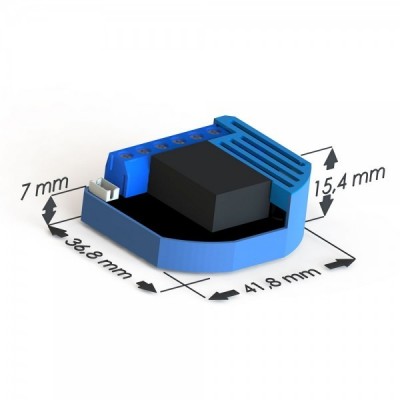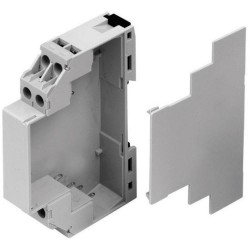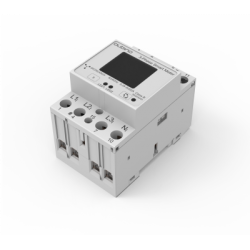Sem produtos
Preços com IVA
Produto adicionado com sucesso ao seu carrinho de compras
Existem 0 produtos no seu carrinho de compras. Existe um produto no seu carrinho de compras.
Qubino Flush 1 Relay
ZMNHAD1
Novo
1 micromodulo de relé com Qubino Flush 1 Controle de consumo de relé para ligar / desligar, com tecnologia Z-Wave Plus. É um relé usado para ligar / desligar (On / Off - todos / nada) dispositivos elétricos, como luzes, ventiladores, fornos, máquinas de lavar roupa, ferros, tomadas de energia, portas de garagem, radiadores elétricos, aquecedores de água, etc. ..
Em estoque
- Retirar este produto da minha lista de favoritos.
- Adicionar este produto à minha lista de favoritos.
Características tecnicas
| Tecnologia | Z-Wave Plus |
| Recurso | Medição de Consumo |
Mais Informação
O menor relé Z-Wave do mundo
O Qubino Flush 1 Relay é ideal como interruptor elétrico para luzes, ventiladores, fornos, máquinas de lavar, ferros, tomadas, portas de garagem, radiadores elétricos, aquecedores de água, etc. Você pode controlá-lo remotamente através da rede Z-Wave ou através de interruptores de parede. Também mede o consumo de energia e suporta a conexão de um sensor de temperatura digital.
O menor relé de onda Z
O Relé Z-Wave Qubino Flush 1 Relay é um micromódulo que ocupa menos espaço do que qualquer outro módulo com o qual é comparado a qualquer outro concorrente e se encaixa facilmente em qualquer caixa de mecanismo convencional.

Este micromodelo Z-Wave Qubino Flush 1 Relay é um relé usado para ligar / desligar (On / Off - todos / nada) dispositivos elétricos, como luzes, ventiladores, fornos, máquinas de lavar, ferros, tomadas de energia, portas de garagem, radiadores elétricos aquecedores de água, etc ...
Este micromodulo de relé oculto, Qubino Flush 1 Relay, tem uma entrada para conectar uma sonda de temperatura , que serve para controlar sistemas de aquecimento ou ar condicionado.
O que pode ser usado?
O Qubino Flush 1 Relay é ideal para controle remoto e troca de dispositivos elétricos (por exemplo, luzes ou ventiladores).
Controle de energia
O simples relé Z-Wave Qubino Flush 1 Relay , mede o consumo elétrico do dispositivo elétrico conectado e, por si só, quando está em standby, consome apenas 0,4 W.
Muito versátil
O Qubino Flush 1 Relay pode operar através de uma extensa faixa de temperaturas, de frio -10º C a sufocante 40º C (14º - 104ºF). Ele suporta a conexão de um sensor de temperatura digital, que também é útil para criar cenários complexos. Cada módulo também atua como um repetidor para melhorar o alcance e a estabilidade da rede Z-Wave.
A instalação mais simples.
O tamanho extremamente pequeno e uma caixa especialmente projetada significam que a conexão do módulo dentro de uma caixa de montagem embutida é simples. O processo de instalação, testado e aprovado por eletricistas profissionais , consiste em apenas três etapas simples:
1 - Remova os interruptores da caixa e desconecte os cabos.
2 - Conecte os cabos ao módulo Qubino e insira-os na caixa.
3 - Fixe os interruptores na caixa.

Os módulos Z-Wave mais comprovados e confiáveis
Os módulos Z-Wave da Qubino são produtos de instalação e esquecimento. Os produtos Qubino que oferecemos, são fabricados para durar, então eles só usam componentes eletrônicos que atendem aos mais exigentes níveis de qualidade. Nossos módulos são também os micromódulos Z-Wave mais testados no mercado. O Instituto Esloveno de Qualidade e Medição (SIQ), uma entidade europeia independente, verifica a qualidade dos parâmetros reais de nossos produtos, incluindo aumentos de temperatura, fabricação, resistência de isolamento, consumo elétrico e sobrecargas de acordo com os padrões europeus da mais alta qualidade de acordo com a especificação da norma EN 60669-2-1.
Parâmetros adicionais para profissionais.
O micromodulo do Qubino Flush 1 Relay Possui 15 parâmetros adicionais para seu uso por especialistas. Alguns dos mais úteis são
- Ajuste do tipo monoestável (pulsador) ou biestável
- Ativar ou desativar as funções ALL ON / ALL OFF
- Saída on / off automática após o tempo definido
O micromodulo pode ser controlado através de uma rede Z-Wave ou através de um interruptor de parede. Este módulo foi projetado para ser montado dentro de uma caixa de mecanismo e escondido atrás de um interruptor de parede convencional.
Destacamos como uma vantagem em relação a outros reguladores, que o micromodulo Qubino Flush 1 Relay é capaz de controlar o consumo elétrico da carga conectada (iluminação, ventilador ...). Ele também tem um conector ao qual você pode conectar uma sonda de temperatura (opcional, não incluída) para fornecer maior versatilidade a este módulo, que além do controle de iluminação, oferece controle de consumo de eletricidade e informações de temperatura da estadia em aquele que foi instalado.
Diagramas elétricos e especificações técnicas:
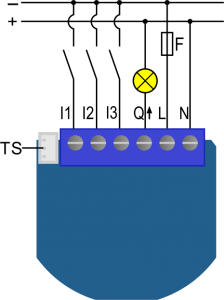
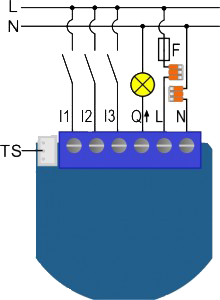
Ressaltamos que a Qubino nos oferece rigorosos padrões de qualidade, segurança e durabilidade na fabricação de seus micromódulos ocultos. Deve-se notar a seleção de componentes de alta qualidade e alto desempenho, como o uso de componentes internos da marca Omron.
| Comida: | 110 230 VAC ± 10% 50/60 Hz, (24 30 VDC) |
| Carga máxima de saída CA (carga resistiva) * | 1 X 10 A / 230 VAC |
| Carga máxima de saída DC (carga resistiva) * | 1 X 10 A / 30 VCC |
| Potência do circuito de saída da saída AC (carga resistiva): | 2300 W (230 VAC) |
| Potência do circuito de saída da saída DC (carga resistiva): | 240 W (24 VDC) |
| Precisão da medição de potência: | P = 5 50 W, +/- 3 W P> 50 W, +/- 3% |
| Faixa do sensor de temperatura digital: | -50 ° ~ + 125 ° C, resolução de 0,1 ° C |
| Comprimento do cabo do sensor de temperatura digital: | 1000 mm |
| Temperatura de funcionamento: | -10 ° ~ + 40 ° C |
| Distância | até 30 m dentro de casa (dependendo dos materiais) |
| Dimensões (LxAxP) | 41,8 x 36,8 x 15,4 mm |
| (embalagem) | (115 x 96 x 22) |
| Peso (incluindo embalagem) | 48 g (64 g) |
| Consumo elétrico em standby | 0,4 W |
| Para instalação em caixas de mecanismo | Ø e 60 mm ou 2 M |
| Comutação por: | Relé |
* No caso de cargas diferentes de cargas resistivas , preste atenção ao valor de cos e, se necessário, use uma carga menor que a carga nominal. A corrente máxima para cosÆ = 0,4 é de 3 A a 250 VAC, 3 A a 24 VCC L / R = 7 ms.
![]()
Download
Informação alargada da Z-Wave (Inglês)
Descarregue o manual a partir de aqui.
1. Enable add/remove mode on your Z-Wave gateway (hub)
2. Connect the device to the power supply (with the temperature sensor already connected – sold separately*).
3. Auto-inclusion will be initiated within 5 seconds of connection to the power supply and the device will automatically enrol in your network
MANUALLY ADDING THE DEVICE TO A Z-WAVE NETWORK (MANUAL INCLUSION)
1. Enable add/remove mode on your Z-Wave gateway (hub)
2. Connect the device to the power supply (with the temperature sensor already connected*)
3. Toggle the switch connected to the I1 terminal 3 times within 5 seconds
OR
If the device is powered by 24 V SELV supply, press and hold the S (Service) button between 2 and 6 seconds
4. A new multi-channel device will appear on your dashboard
*If connecting the temperature sensor, switch off the power supply and make sure the device is excluded from your network BEFORE connecting the sensor.
*Make sure the device is excluded from your network before connecting the temperature sensor. Switch off the power supply, connect the temperature sensor, and re-include the device to your network.
1. Connect the device to the power supply
2. Make sure the device is within direct range of your Z-Wave gateway (hub) or use a hand-held Z-Wave remote to perform exclusion
3. Enable add/remove mode on your Z-Wave gateway (hub)
4. Toggle the switch connected to the I1 terminal 3 times within 5 seconds
OR
If the device is powered by 24 V SELV supply, press and hold the S (Service) button between 2 and 6 seconds
5. The device will be removed from your network but any custom configuration parameters will not be erased
1. Connect the device to the power supply
2. Within the first minute (60 seconds) the device is connected to the power supply, toggle the switch connected to the I1 terminal 5 times within 5 seconds (5 times change switch state)
OR
If the device is powered by 24 V SELV supply, press and hold the S (Service) button for more than 6 seconds
*By resetting the device, all custom parameters previously set on the device will return to their default values, and the owner ID will be deleted. Use this reset procedure only when the main gateway (hub) is missing or otherwise inoperable.