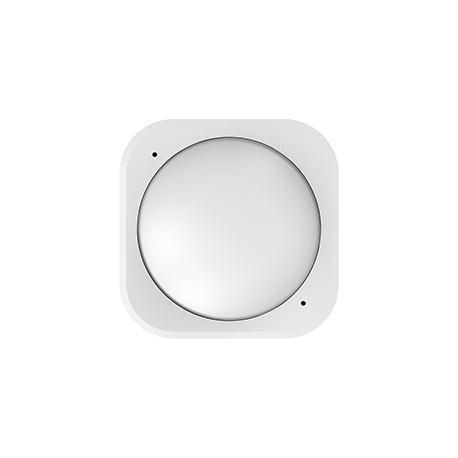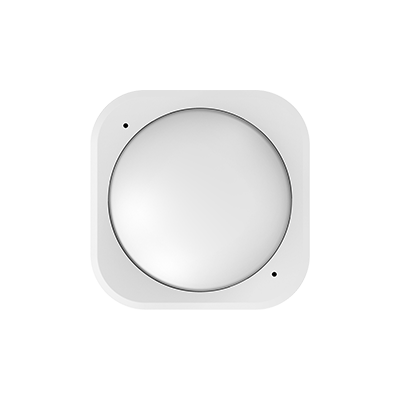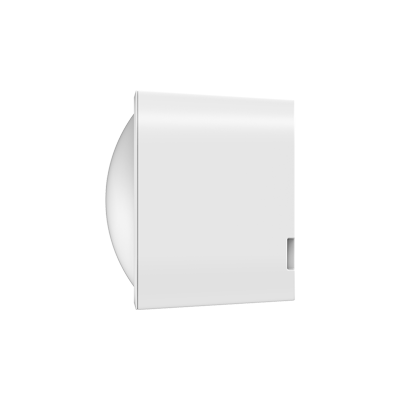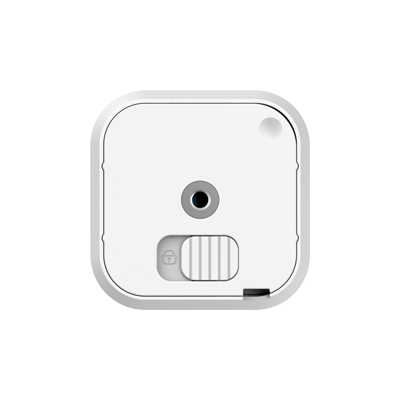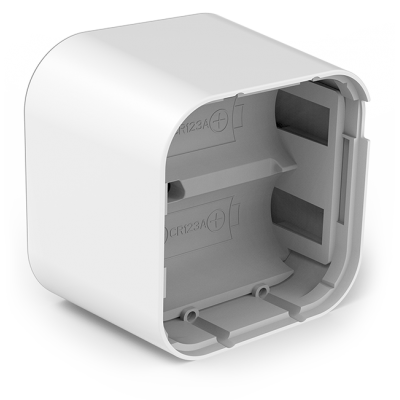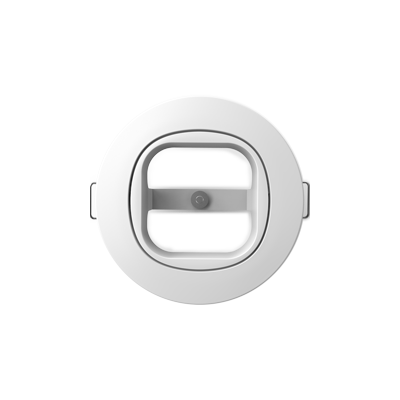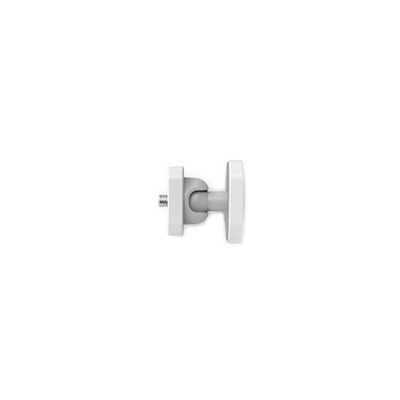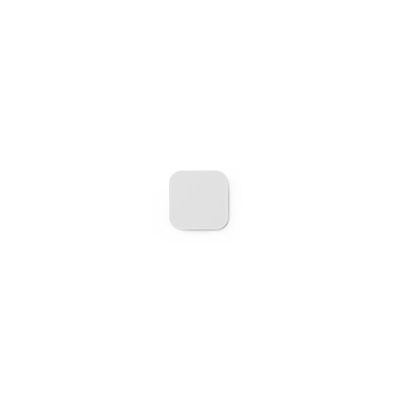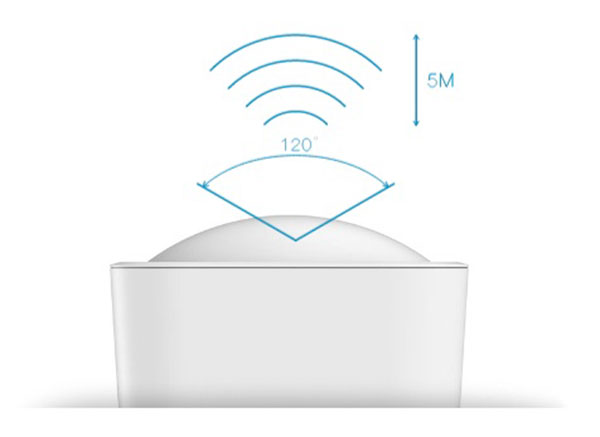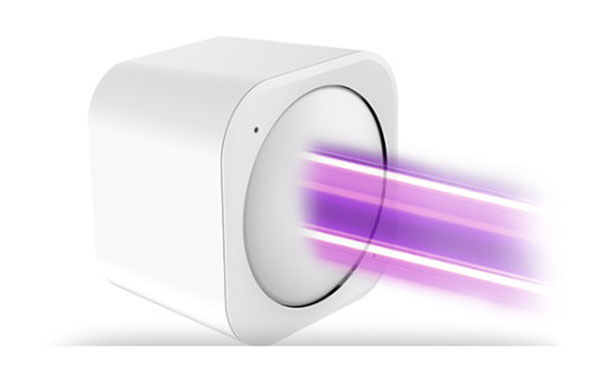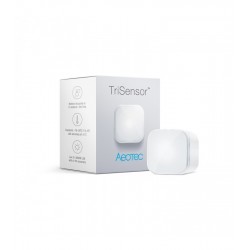Número
Tamaño (Bytes)
Valor por Defecto
Nombre
Descripción
1
2
30
Motion Retrigger Time
This parameter is configured the delay time before PIR sensor can be triggered again to reset motion timeout counter. Value = 0 will disable PIR sensor from triggering until motion timeout has finished.
10
1
1
Led Indicate Disable
This parameter is configured the Led light on disable or enable. ‘1’ – Enable Led Blink when device detects a motion event.
‘0’ – Disable Led Blink. This configuration is not affect inclusion, exclusion and reset.
100
2
1024
Light Sensor Calibrated Coefficient
This configuration defines the calibrated scale for ambient light intensity. Because the method and position that the sensor mounted and the cover of sensor will bring measurement error, user can get more real light intensity by this parameter setting. User should run the steps as blows for calibrating
1) Set this parameter value to default (Assumes the sensor has been added in a Z-Wave Network).
2) Place a digital luxmeter close to sensor and keep the same direction, monitor the light intensity value (Vm) which report to controller and record it. The same time user should record the value (Vs) of luxmeter.
3) The scale calibration formula: k = Vm / Vs.
4) The value of k is then multiplied by 1024 and rounded to the nearest whole number.
5) Set the value getting in to this parameter, calibrate finished.
For example, Vm = 300, Vs = 2600, then k = 2600 / 300 = 8.6667
k = 8.6667 * 1024 = 8874.7 ≈ 8875
The parameter should be set to 8875.
11
1
2
Led Color For Motion Event Report
‘0’ – Disable.
‘1’ – Red.
‘2’ – Green.
‘3’ – Blue.
‘4’ – Yellow.
‘5’ – Pink.
‘6’ – Cyan.
‘7’ – Purple.
‘8’ – Orange.
12
1
0
Led Color For Temperature Sensor Report
‘0’ – Disable.
‘1’ – Red.
‘2’ –Green.
‘3’ – Blue.
‘4’ – Yellow.
‘5’ – Pink.
‘6’ – Cyan.
‘7’ – Purple.
‘8’ – Orange.
13
1
0
Led Color For Light Sensor Report
‘0’ – Disable.
‘1’ – Red.
‘2’ –Green.
‘3’ – Blue.
‘4’ – Yellow.
‘5’ – Pink.
‘6’ – Cyan.
‘7’ – Purple.
‘8’ – Orange.
14
1
0
Led Color For Battery Report
‘0’ – Disable.
‘1’ – Red.
‘2’ –Green.
‘3’ – Blue.
‘4’ – Yellow.
‘5’ – Pink.
‘6’ – Cyan.
‘7’ – Purple.
‘8’ – Orange.
15
1
0
Led Color For Wakeup Notification Report
‘0’ – Disable.
‘1’ – Red.
‘2’ –Green.
‘3’ – Blue.
‘4’ – Yellow.
‘5’ – Pink.
‘6’ – Cyan.
‘7’ – Purple.
‘8’ – Orange.
2
2
240
Motion Clear Time
This parameter is configured the time to clear motion event after a motion event detected. Time to motion clear, the device will send a clear event report to controller and send BASIC_SET
= 0x00 to nodes associated in group 2. Unit: Second.
20
1
0
Temperature Scale Setting
Configure temperature sensor scale type, Temperature to report in Celsius or Fahrenheit. 0 – Celsius (C).
1 – Fahrenheit (F).
21
2
20
Temperature Threshold Value to Report
Change threshold value for change in temperature to induce an automatic report for temperature sensor. Scale is identical setting in Parameter No.20.
Setting of value 20 can be a change of -2.0 or +2.0 (C or F depending on Parameter No.20) to induce automatic report or setting a value of 2 will be a change of 0.2(C or F).
22
2
100
Light intensity Threshold Value to Report
Change threshold value for change in light sensor to induce an automatic report for temperature sensor. Scale: Lux.
23
2
3600
Temperature Sensor Report Interval
This parameter is configured the time interval for temperature sensor report. This value is larger, the battery life is longer. And the temperature value changed is not obvious.
Unit: Second.
24
2
3600
Light Sensor Report Interval
This parameter is configured the time interval for light sensor report. This value is larger, the battery life is longer. And the light intensity changed is not obvious.
Unit: Second.
3
1
11
Motion Sensitivity
This parameter is configured the sensitivity that motion detect. 0 – PIR sensor disabled.
1 – Lowest sensitivity. 11 – Highest sensitivity.
30
2
0
Temperature Offset Value
The current measuring temperature value can be add and minus a value by this setting. The scale can be decided by Parameter Number 20.
Temperature Offset Value = [Value] * 0.1(Celsius / Fahrenheit)
31
2
0
Light Intensity Offset Value
The current measuring light intensity value can be add and minus a value by this setting.
4
1
0
Binary Sensor Report Enable
‘0’ –Disable sensor binary report when motion event is detected or cleared. ‘1’ –Enable sensor binary report when motion event is detected or cleared.
5
1
3
Disable BASIC_SET to Associated nodes
This parameter is configured the enabled or disabled send BASIC_SET command to nodes that associated in group 2 and group 3.
0 – Disabled All Group Basic Set Command
1 – Enabled Group 2 Basic Set Command, Group 3 Basic Set Command is disabled. 2 – Enabled Group 3 Basic Set Command, Group 2 Basic Set Command is disabled. 3 – Enabled Group 2 and Group 3 Basic Set Command.
6
1
0
Basic Set Value Settings for Group 2
‘0’ – Send BASIC_SET = 0xFF to devices associated in Group 2 when motion event is triggered, send BASIC_SET = 0x00 to devices associated in group 2 when motion event is cleared.
‘1’– Send BASIC_SET = 0x00 to devices associated in Group 2 when motion event is triggered, send BASIC_SET = 0xFF to devices associated in group 2 when motion event is cleared.
‘2’ – Send BASIC_SET = 0xFF to devices associated in Group 2 when motion event is triggered.
‘3’ – Send BASIC_SET = 0x00 to devices associated in Group 2 when motion event is triggered.
‘4’ – Send BASIC_SET = 0x00 to devices associated in Group 2 when motion event is cleared.
‘5’ – Send BASIC_SET = 0xFF to devices associated in Group 2 when motion event is cleared.
7
2
239
Temperature Alarm Value
This parameter is configured the threshold value that alarm level for temperature. When the current ambient temperature value is larger than this configuration value, device will send a BASIC_SET = 0xFF to nodes associated in group 3. If current temperature value is less than this value, device will send a BASIC_SET = 0x00 to nodes associated in group 3.
Value = [Value] × 0.1(Celsius / Fahrenheit)