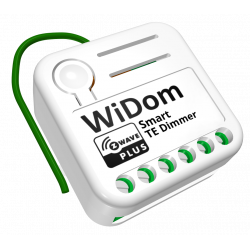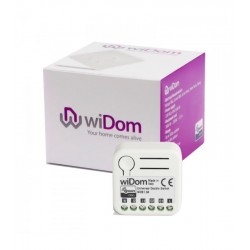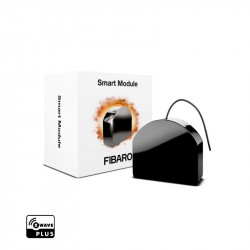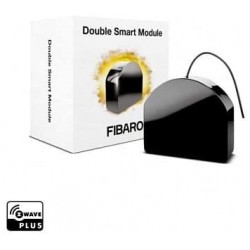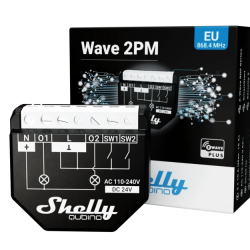No products
Prices are tax included
Product successfully added to your shopping cart
There are 0 items in your cart. There is 1 item in your cart.
Heatit ZM Dimmer 250W - Z-Wave Dimmer Micromodule
HEATIT-1444449
New
250W Z-Wave dimmer micromodule to be installed in a register box or mechanism box.
In Stock
- Remove this product from my favorite's list.
- Add this product to my list of favorites.
Technical characteristics
| Technology | Z-Wave Plus |
More info
Heatit ZM Dimmer is an inwall dimmer for installation in European electrical wall boxes. The dimmer enables the user to control light sources from the Z-Wave network and/or an external switch.
The Heatit ZM Dimmer works on most low loads of both LEDs and other light fixtures without causing flickering.
The dimmer may be connected to two external switches that can be used to control the lights, associated devices and scenes.
Heatit ZM Dimmer has active power metering and it gives you real time information about your power consumption.
Z-Wave
Dimmer for inwall installations
2 or 3-wire
5W - 250W
Load type; LED, incandescent and halogen
SmartStart
Scene controller
Firmware update (OTA)
Active power metering
Overload protection
Short circuit protection
Surge protection
Overheat protection
Two external switches
Min. dim level adjustable
Max. dim level auto-calibration
On/off functionality
Supports encryption mode S0, S2 Authenticated Class, S2 Unauthenticated Class
IOT / SMART HOME SPECIFIC DATA Z-Wave Frequency Z-Wave - 868.4 MHz (EU) Z-Wave Chip Z-Wave 800 chip Min radio frequency range 40m Over The Air update (OTA) Yes Z-Wave encryption mode S0 S2 Authenticated Class S2 Unauthenticated Class Certifications Z-Wave Plus ELECTRO TECHNICAL DATA Voltage 230VAC Power 5 til 250W Ambient temperature range in use 5 til 40°C Min. and max ambient humidity (RH%) 10 til 85% Connection type Screw clamps Connection terminals diameter 0.2 til 2.5mm² Max tightening torque connections 2N·m Protection grade (IP) IP20 Declarations CE declaration NEMKO
Extended Z-Wave info
The QR-code is needed when including a device using S2 security or SmartStart. The DSK can be found in the QR-code and is located;
• On the product.
• In the Quick Guide.
• On the packaging box/gift box.
The device may only be added from the network if the primary controller is in add mode. When the device is removed from the network, it will NOT revert to factory settings.
An always listening node must be powered continuously and reside in a fixed position in the installation to secure the routing table. Adding the device within a 2 meters range from the gateway can minimize faults during the Interview process.
Standard (Manual)
Add mode is indicated on the device by a blinking green LED. It indicates this for 90 seconds until a timeout occurs, or until the module has been added to the network. Configuration mode can also be cancelled by performing the same procedure used for starting Configuration mode.
To start the configuration process, press the reset button 3 times in rapid succession. The LED will light up in solid green for 3 seconds if add is successful. The device is now ready for use with default settings.
NB! When the device is removed from the gateway, the parameters are not reset. To reset the parameters, see ”Factory reset”.
If inclusion fails, please perform a ”remove device” process and try again. If inclusion fails again, please see “Factory reset”.
Standard (Manual)
Remove mode is indicated on the device by a blinking green LED. It indicates this for 90 seconds until a timeout occurs, or until the module has been removed from the network. Configuration mode can also be cancelled by performing the same procedure used for starting Configuration mode.
To start the configuration process, press the reset button 3 times in rapid succession. The LED will light up in solid green for 3 seconds if remove is successful. The device is now ready for use with default settings.
NB! When the device is removed from the gateway, the parameters are not reset. To reset the parameters, see ”Factory reset”.
Please read this before installation.
Press and hold the reset button. After 3 seconds the LED will start to blink green. After 20 seconds the LED will start blinking green rapidly. You may now release the button. If reset was successful the LED will light up in solid green for 3 seconds.
Please use this procedure only when the network primary controller is missing or otherwise inoperable.
Power metering
Overload protection
Short circuit protection
Surge protection
Overheat protection
Max. dim level auto-calibration
On/off functionality